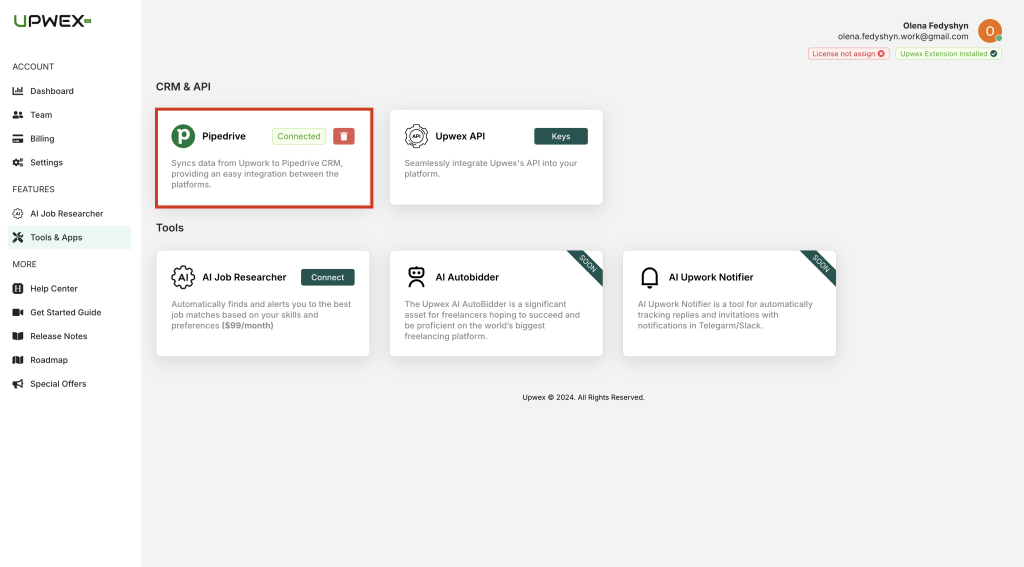Install Pipedrive
Last updated: September 17, 2024
Connect your Pipedrive to Upwork integration in 1 minute.
To connect to Pipedrive you need to:
1. Go to your personal account.
2. Tools & Apps
3. Pipedrive -> Connect
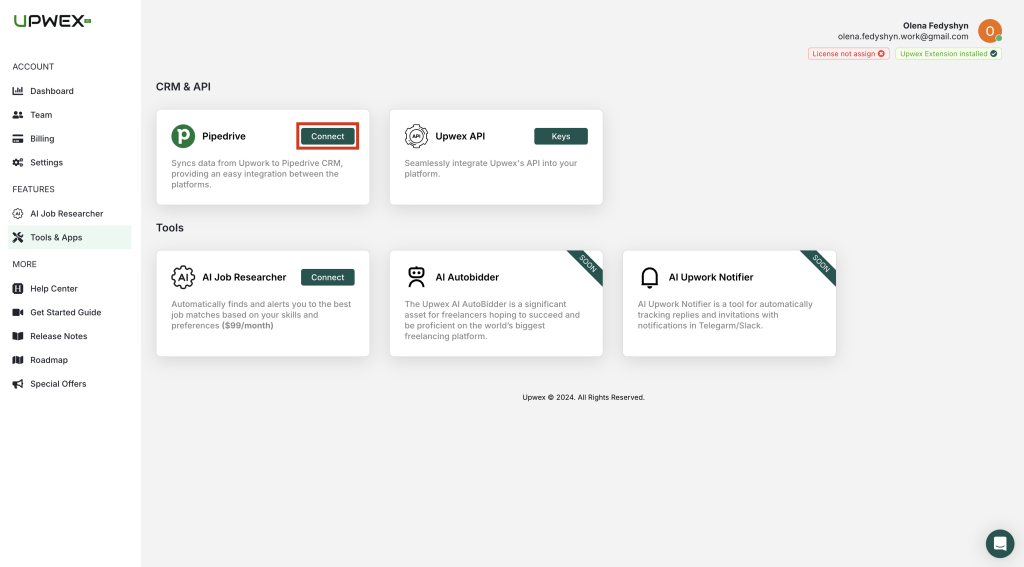
4. A Pipedrive dialog box will open, and you need to click “Allow and Install”
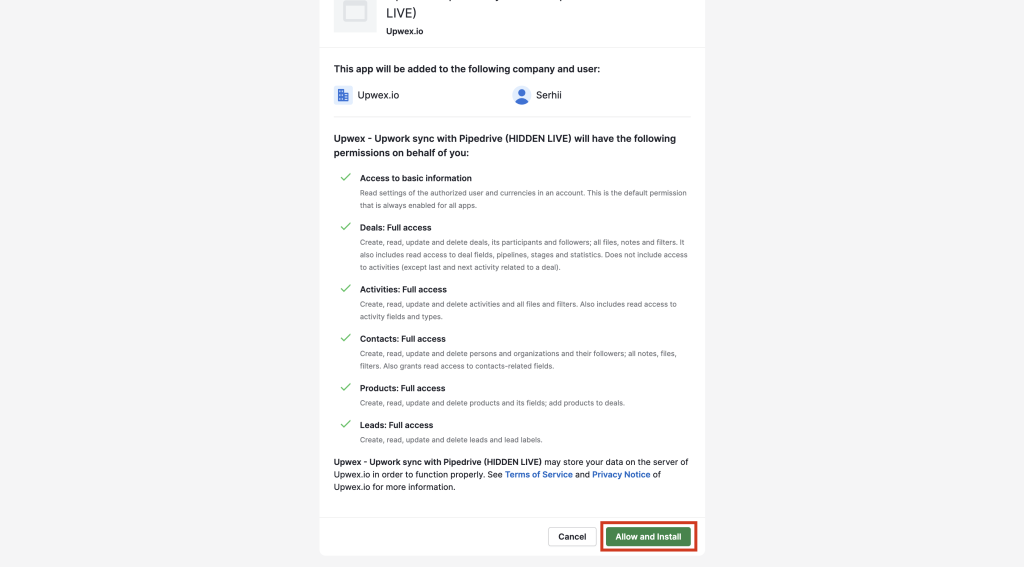
5. You will receive a notification and information about a successful Pipedrive connection will be displayed.