Upwex API & Webhooks Guide
Last updated: October 9, 2024
This section is intended for developers or anyone interested in integrating with Upwex. The Upwex API provides access to various data endpoints, allowing you to integrate Upwex functionalities into your own applications or CRM systems. Below is an overview of the available API endpoints and webhooks, along with instructions on how to get started.
API Endpoints
User and Team Data
- GET me: Retrieve data about your user account.
- GET all team: Access data about your team members.
- GET Upwork profiles: Get information about all your linked Upwork profiles.
Analytics Data
- GET overall analytics: Obtain overall analytics data.
- GET analytics for Upwork profiles: Retrieve analytics data for your specific Upwork profiles.
- GET opened_job / jobs: View all job(s) that have been opened.
- GET bid / bids: Access all your bids or a specific bid.
- GET reply / replies: View all your replies or a specific reply.
- GET invite / invites: See all your invites or a specific invite.
- GET direct_message / messages: Access all your direct messages or a specific message.
These endpoints allow you to integrate Upwex data into your own systems, providing you with the same analytics and insights available in the Upwex interface.
Webhooks
You can configure webhooks to receive real-time notifications when certain events occur. Available webhooks will trigger on the following events:
- opened_job.created: This event is triggered whenever a new job post is opened or viewed by your account within Upwex.
- bid.created: This event occurs when a new bid (proposal) is created and submitted to a client on Upwork.
- reply.created: Triggered when a reply is received from a client in response to a bid or message sent via Upwex.
- direct_message.created: This event is fired when a direct message is received from a client that is not part of an existing proposal or bid thread.
- invite.created: Occurs when a client sends an invitation to you or your team to apply for a job on Upwork.
By setting up webhooks, your application can react immediately to these events, allowing for seamless integration and automation.
Getting Started with Upwex API & Webhooks
Requirements
- Paid Subscription: Access to the Upwex API requires a paid subscription. The subscription must be Top Rated or higher. We do not provide API access without an active subscription.
- API Keys: To obtain your API keys, follow these steps:
- Navigate to Tools & Apps in your Upwex account.
- Click on Upwex API.
- Click the Keys button to generate or view your API keys.
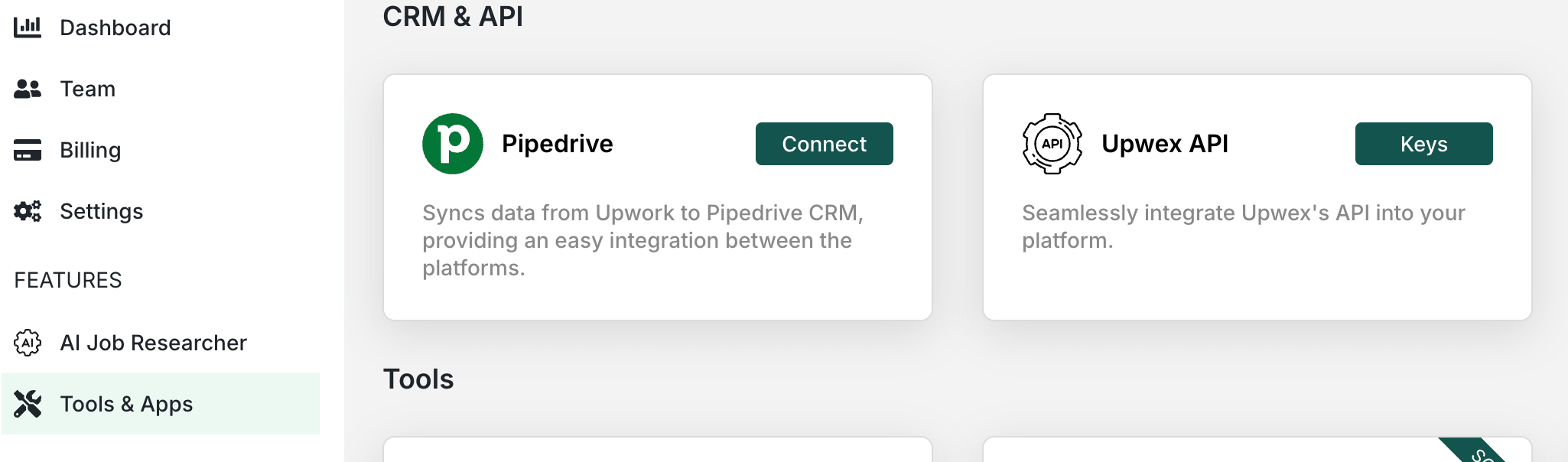
Steps to Start Using the API
- Generate API Key: Click “+ Create new key“
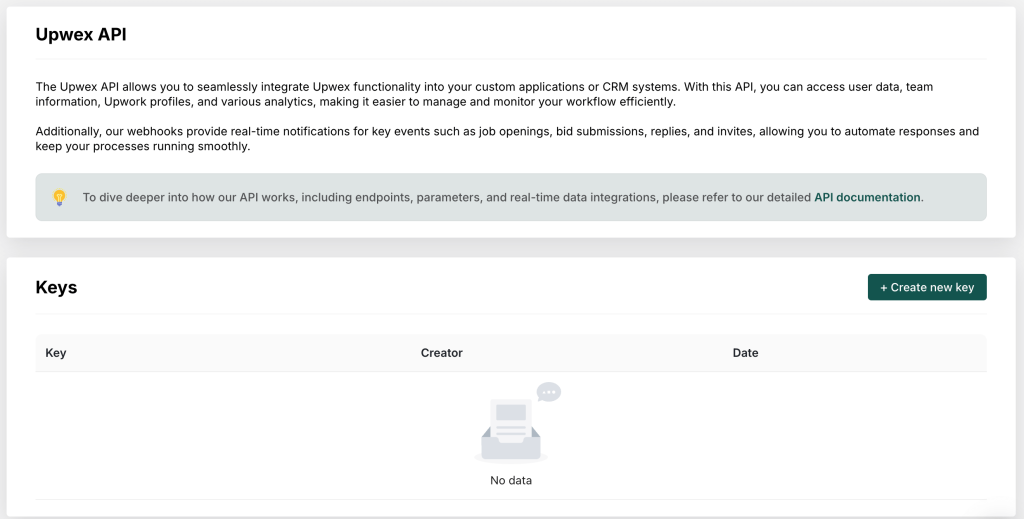
- in the popup window click create:
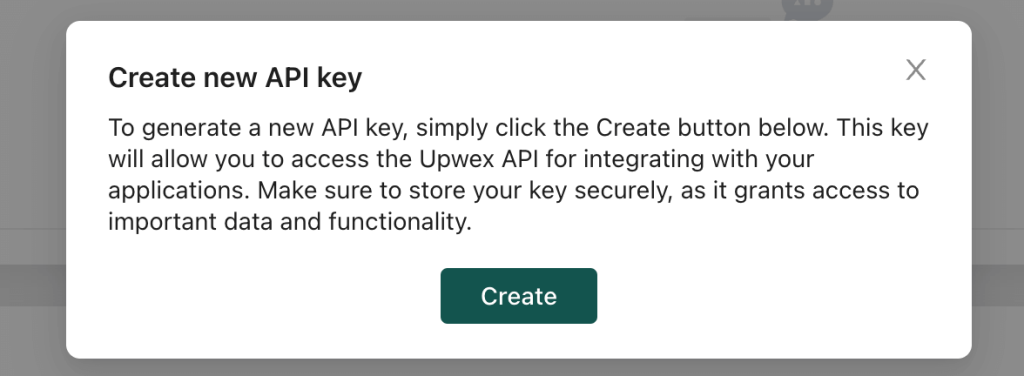
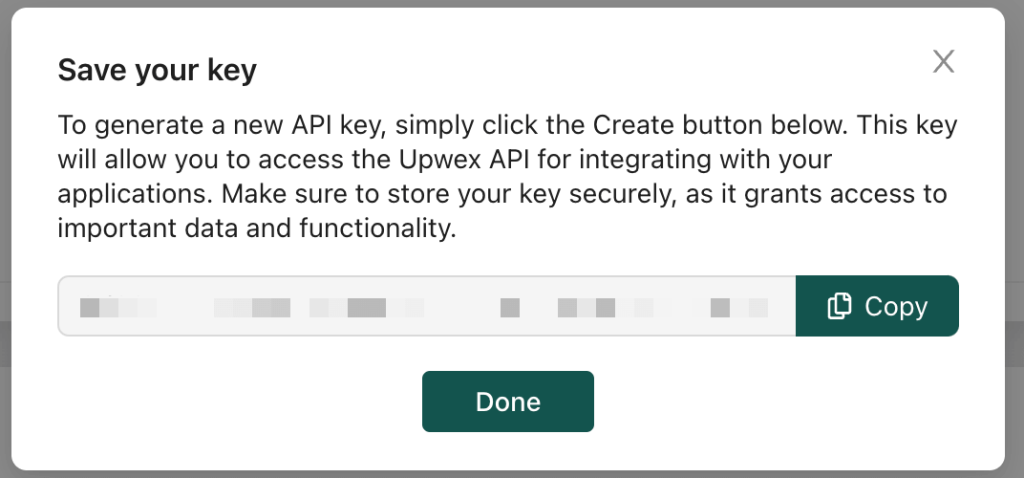
- Make sure to store your key securely, as it grants access to important data and functionality.
Note: Once the key is generated, you will not be able to view it again, so be sure to copy and save it securely.
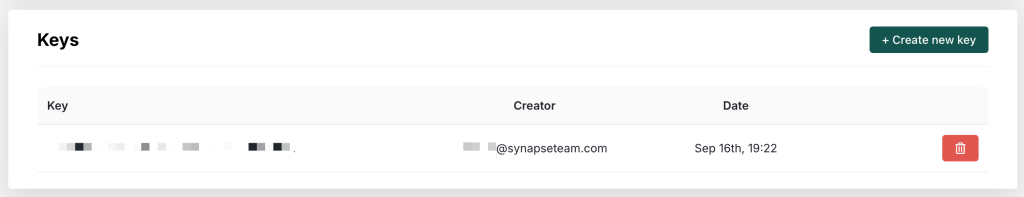
Familiarize yourself with the API endpoints and parameters. Detailed documentation is available in our Postman collection: Upwex API Documentation
Setting Up Webhooks
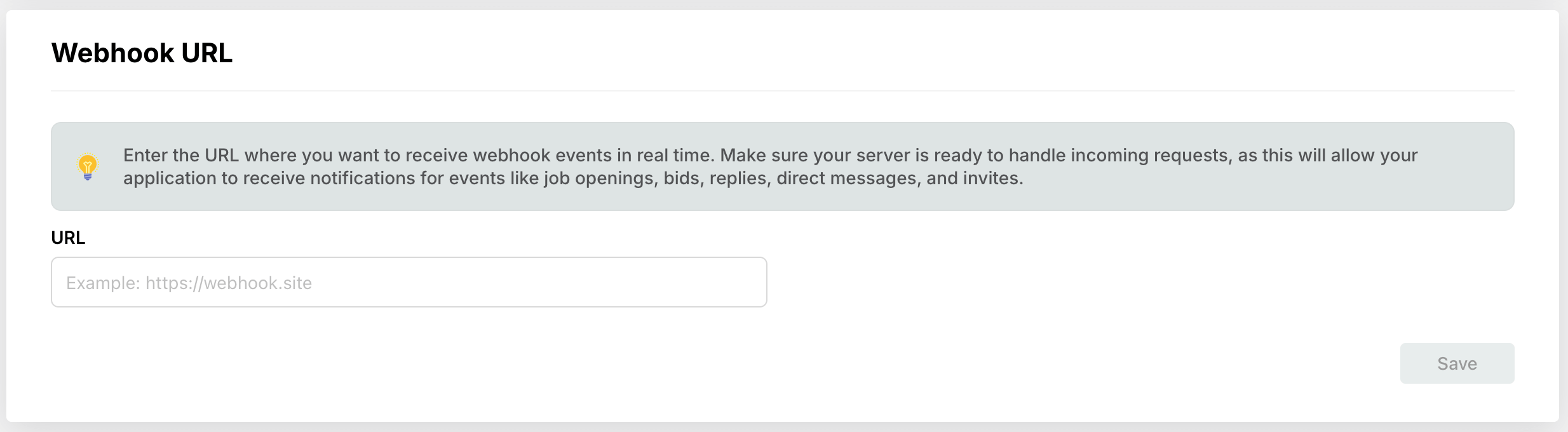
Enter the URL where you want to receive webhook events in real time. Make sure your server is ready to handle incoming requests, as this will allow your application to receive notifications for events like job openings, bids, replies, direct messages, and invites.
Use Cases
- CRM Integration: Sync your Upwex data with your CRM system to keep track of bids, replies, and messages in one place.
- Custom Dashboards: Build custom analytics dashboards using the data from the Upwex API.
- Automated Notifications: Use webhooks to trigger notifications or actions in your application when specific events occur in Upwex.
Additional Information
For more detailed information, including request parameters and response formats, please refer to our Postman documentation: Upwex API Documentation
Support
If you have any questions or need assistance with the API or webhooks, please contact our support team. We’re here to help you make the most out of Upwex’s integration capabilities.