Install & Download the Extension
Last updated: September 13, 2024
There are two ways to install the Upwex extension.
1. Installation using the Upwex website
After you have logged in to Upwex (how to sign in is described in this article), you will be shown a notice with the option to go to the Chrome Web Store and install the extension (without the extension installed, you will not be able to use all the features of Upwex). Click on Install Chrome Extension:
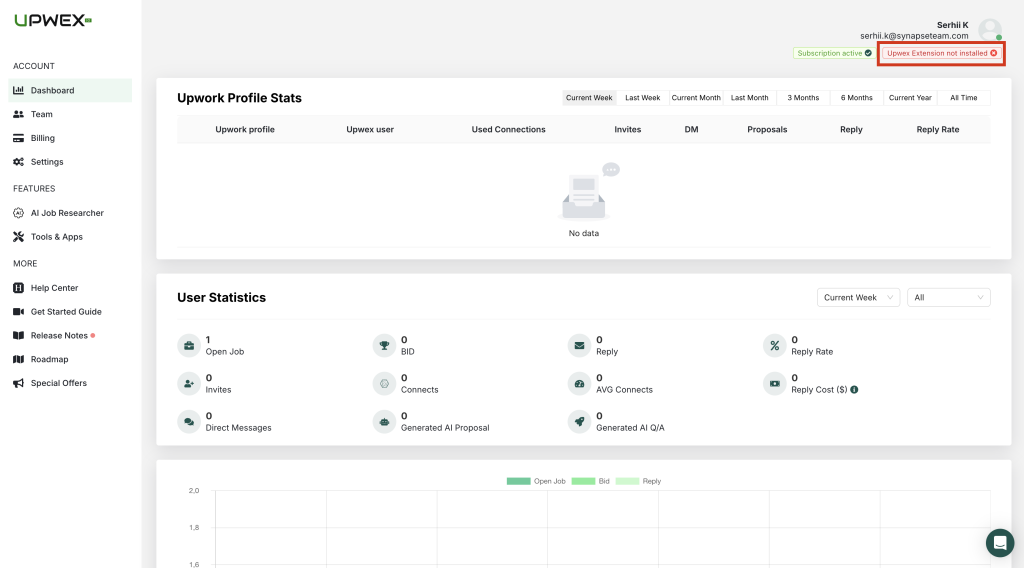
After that, you will get to the Chrome Web Store with the extension. Install the extension by clicking the button Add to Chrome:
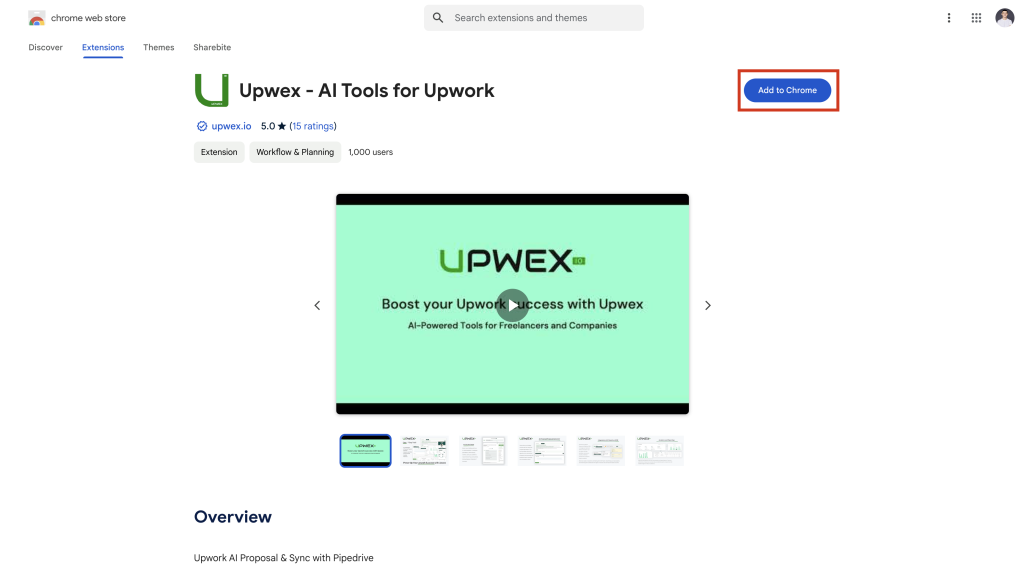
After successful installation, you will see the extension icon in your panel with all other extensions in your browser:

2. Install the extension using the Chrome Web Store
To go to the Chrome Web Store: Settings – Other tools – Extensions
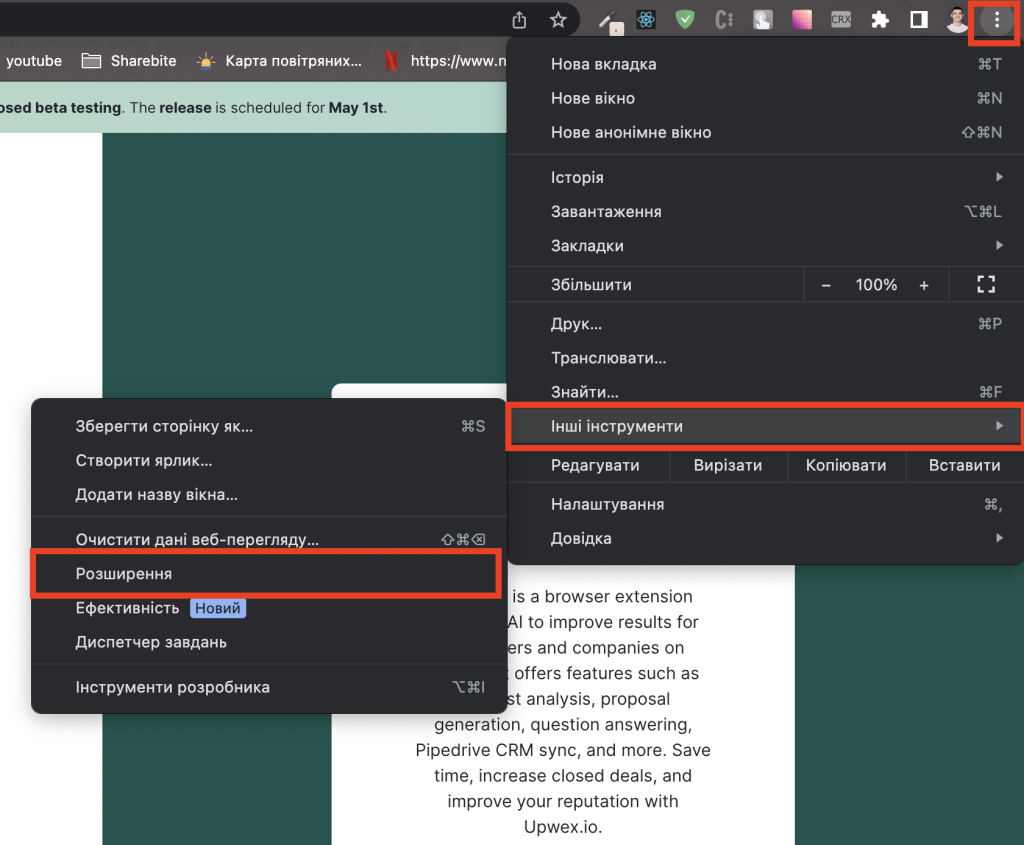
After that, click Open Chrome Web Store:
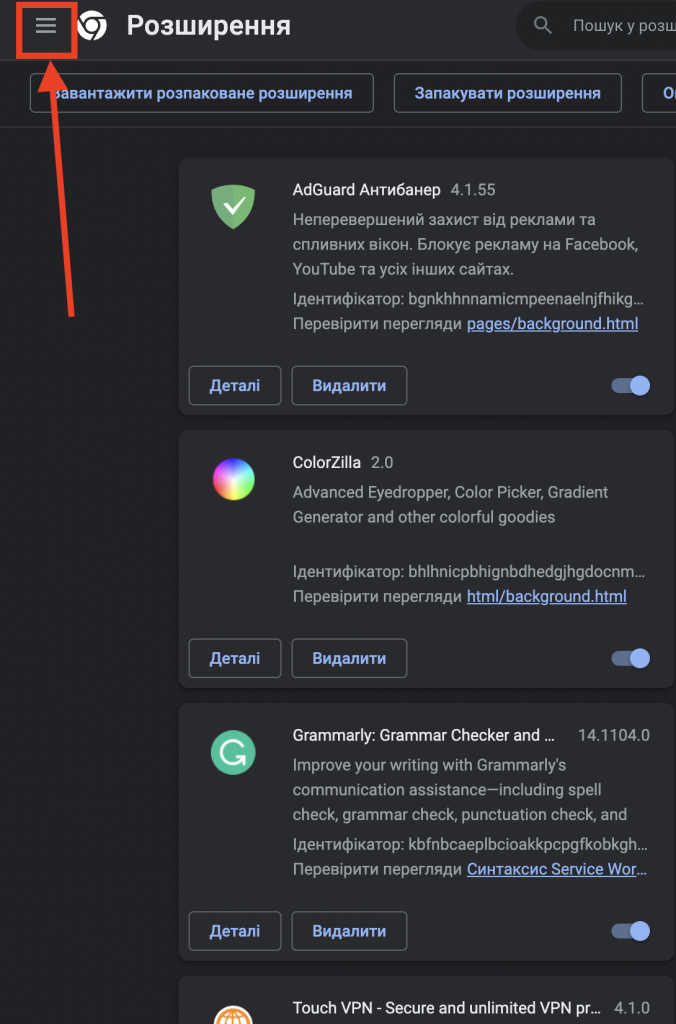
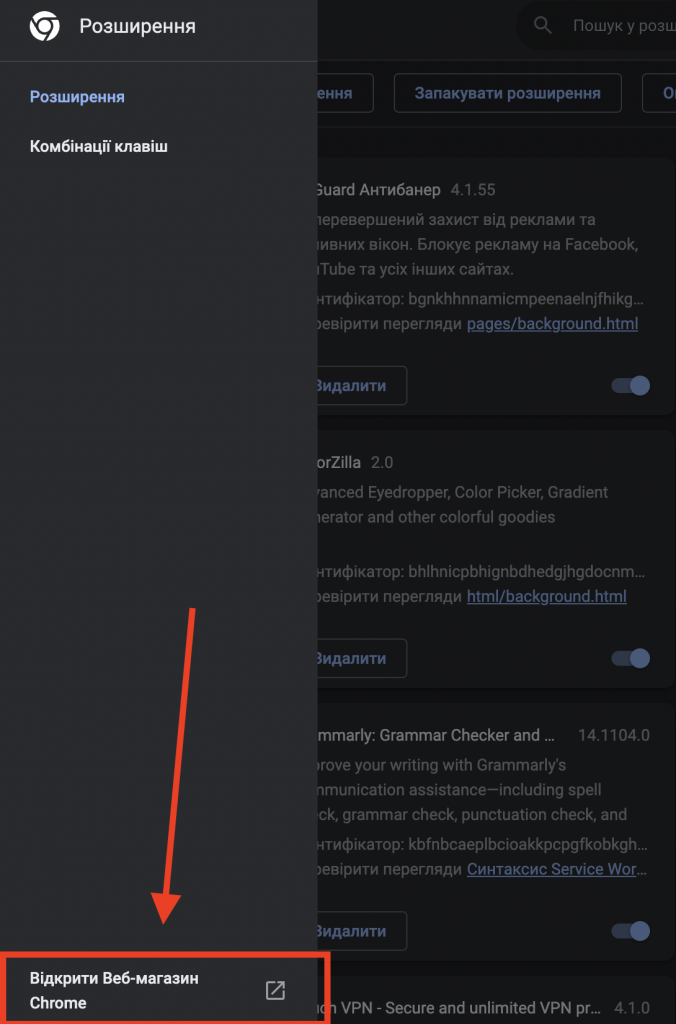
When you get to the Chrome Web Store, type “upwex” in the search box and press Enter:
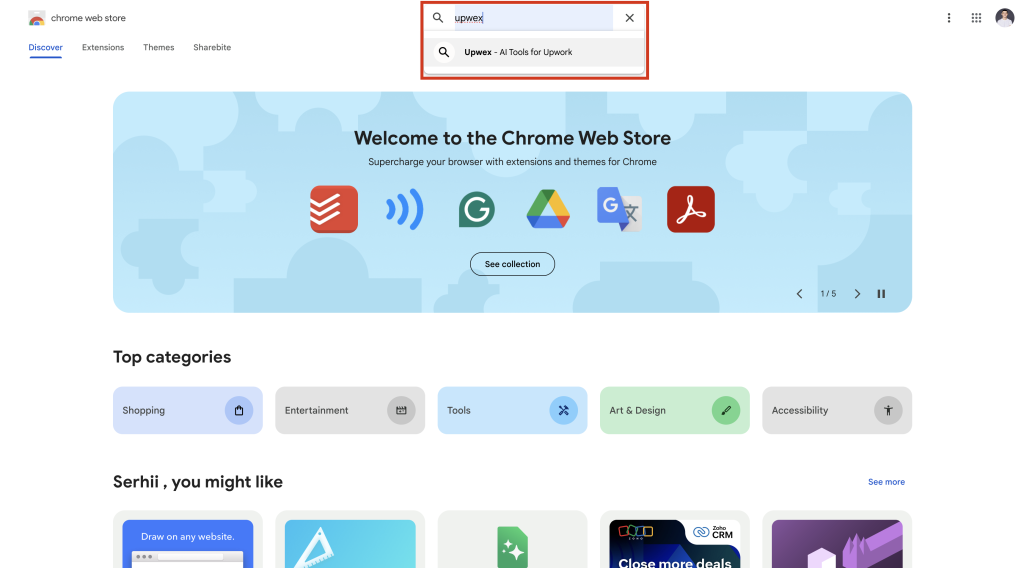
Select an extension from the list:
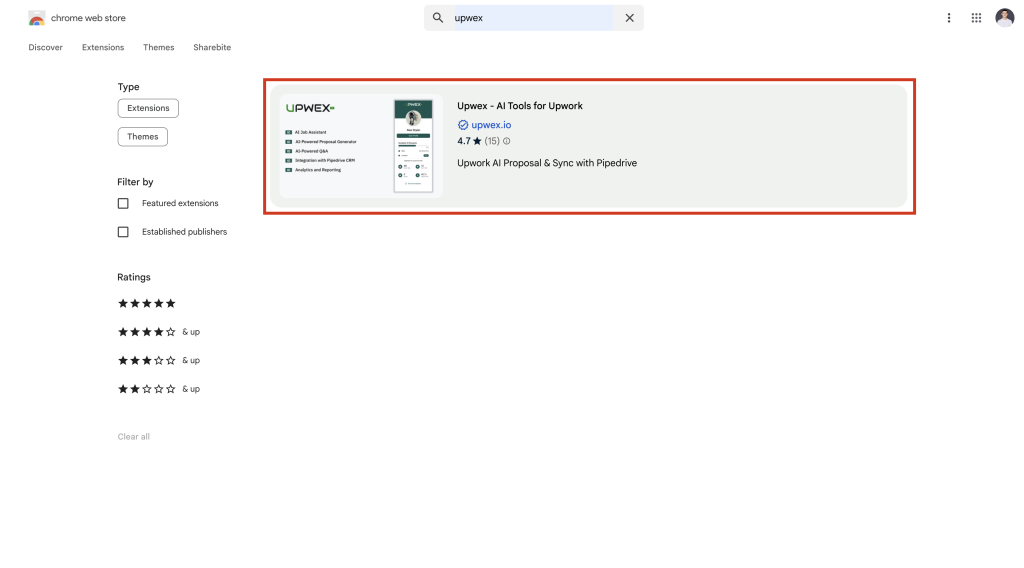
Install the extension by clicking the button Add to Chrome:
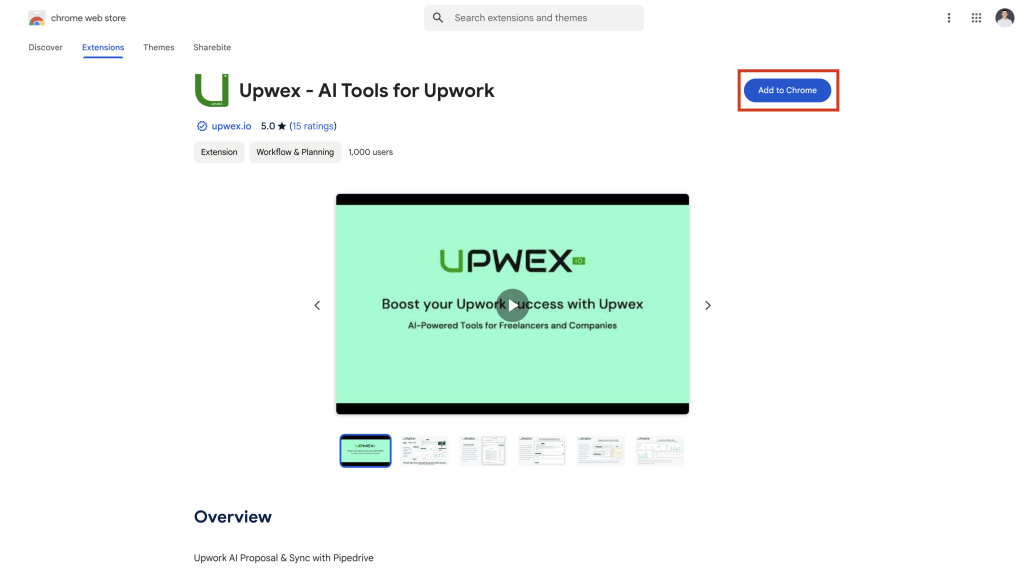
After successful installation, you will see the extension icon in your panel with all other extensions in your browser:
