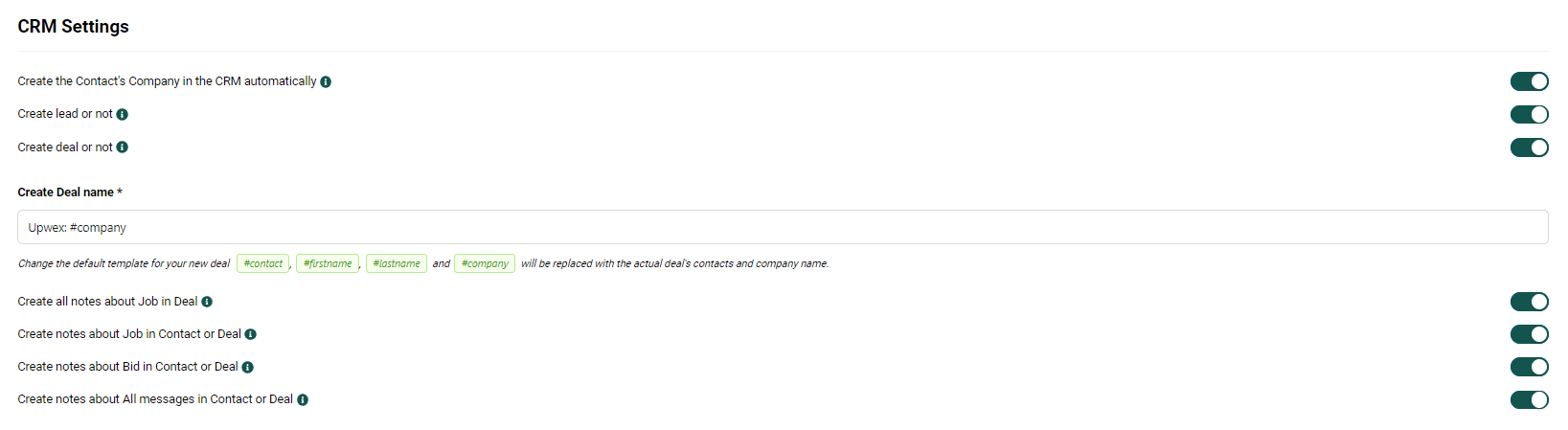How to connect Upwork to Pipedrive? Connect your Pipedrive to Upwork integration in 1 minute.
After successfully connecting Pipedrive CRM, you will see the following settings:
Create the Contact's Company in the CRM automatically;
When adding a contact to your CRM from Upwork, Upwex will also create a company profile for the contact's current company in your CRM (if the company doesn't exist for the client on Upwork, then Upwex will create a company in the CRM with the contact's name).
Create a lead or not;
If you want a lead profile to be created in your CRM when synchronizing Upwork chat.
Create a deal or not;
If you want a deal to be created in your CRM when synchronizing Upwork chat. Each new contract from the same client is a new deal.
Create notes about Job in Contact or Deal;
Creation of Job Details note.
Includes Job ID, Job Date, Country, City, Job Title, and Job Description;
Create notes about Bid in Contact or Deal;
Creation of Bid Details note.
Includes Job ID, Bid Date, Proposed rate, and Cover letter;
Create notes about All messages in Contact or Deal;
Creation of a note with the history of all messages.
Overview Settings (article)