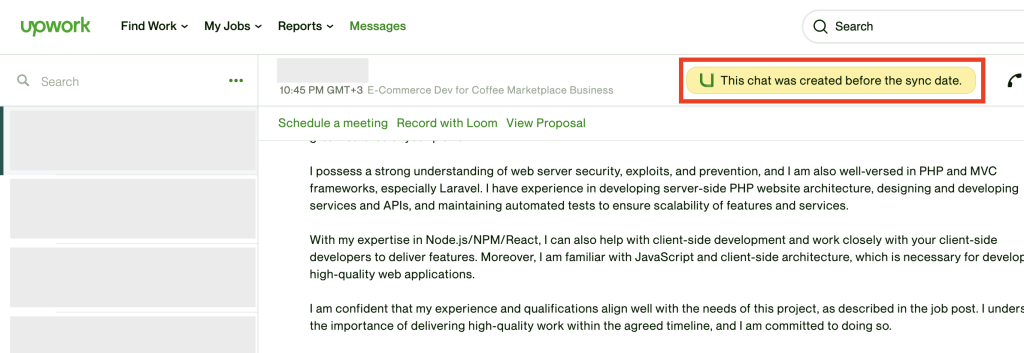Integration with Pipedrive CRM
Last updated: September 17, 2024
Integration Upwork and Pipedrive allow users to create contacts, companies, deals, and leads in Pipedrive CRM directly from Upwork, eliminating the need to switch between platforms.
Your client will be added to the contact, and the client’s company will be added to the company. The job title, description, cover letter, and all messages from the chat with the client will be added in the note of this contact or in the deal if you choose such an option.
To start using this feature, you need to connect Pipedrive CRM to Upwex. Click the CRM Sync button and install it (instruction on how to connect Pipedrive CRM with Upwex):
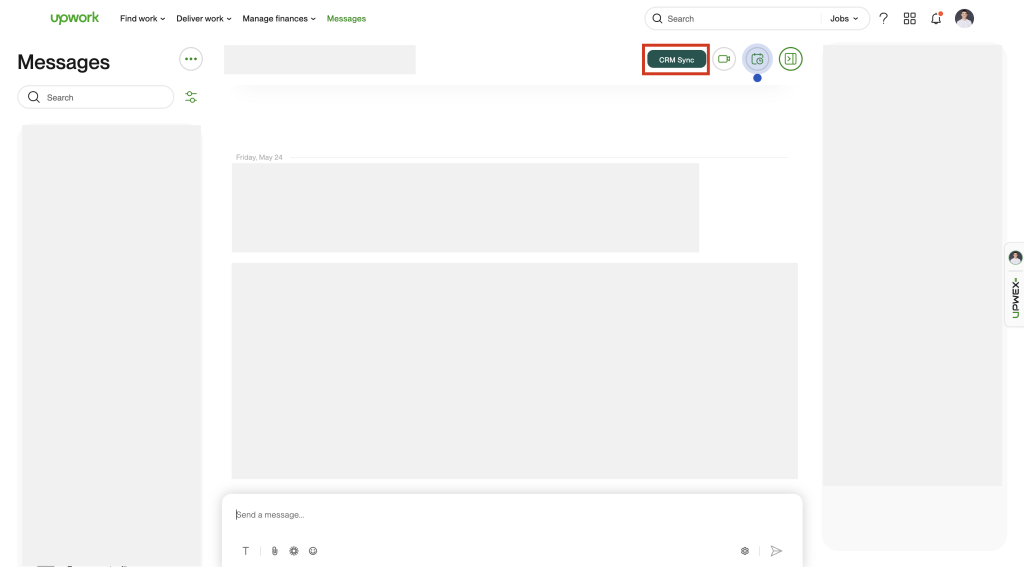
To update CRM and update data, in the future, you can just open the chat with the client and it will be synchronized automatically or you can click on the CRM Sync button one more time:
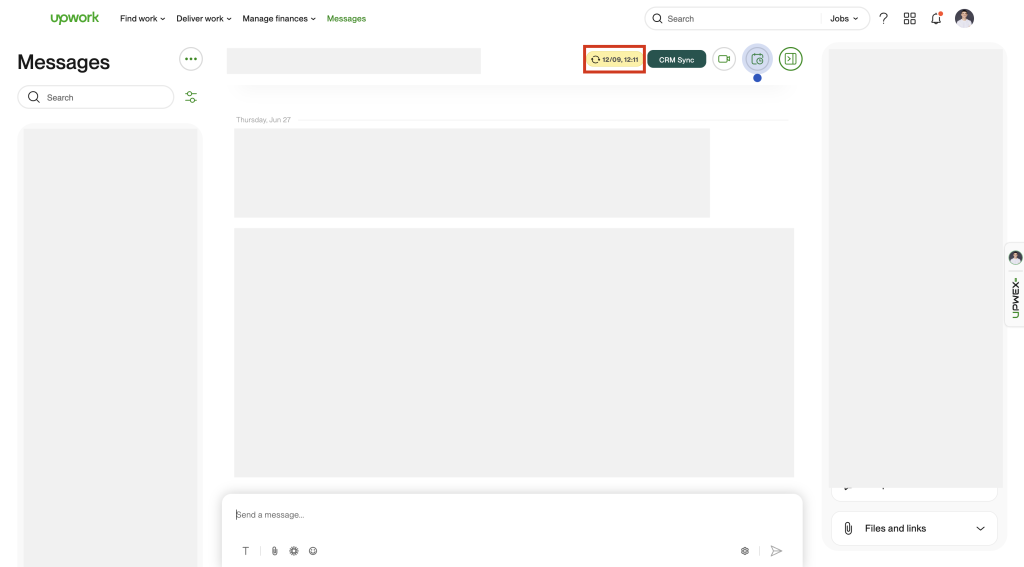
After you click the CRM Sync button, you will see our widget with suggestions to create: Deal, Contact, or Organization.
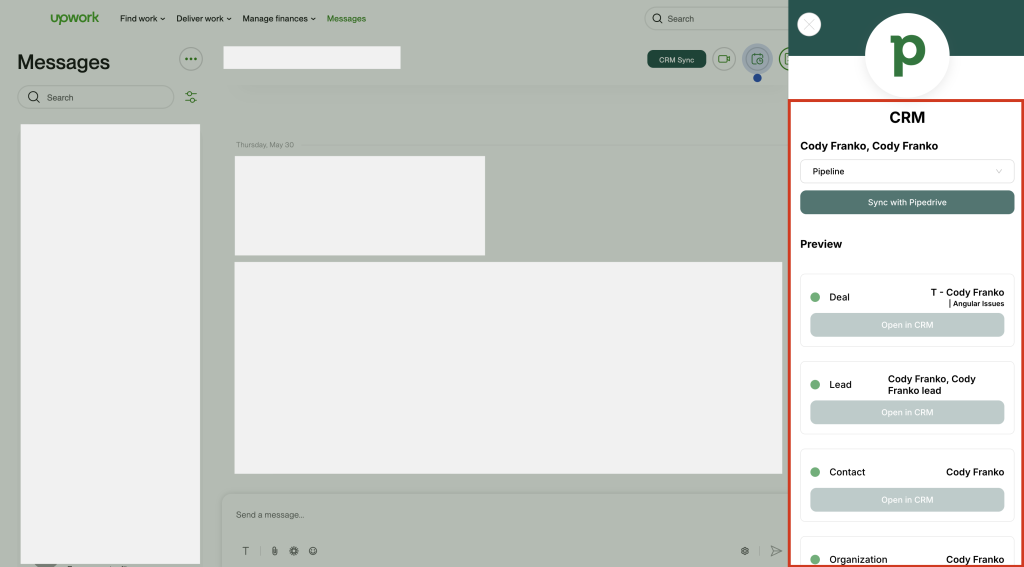
Some types of chats are not supported by the Upwex system, namely:
1. If the job has already been deleted:
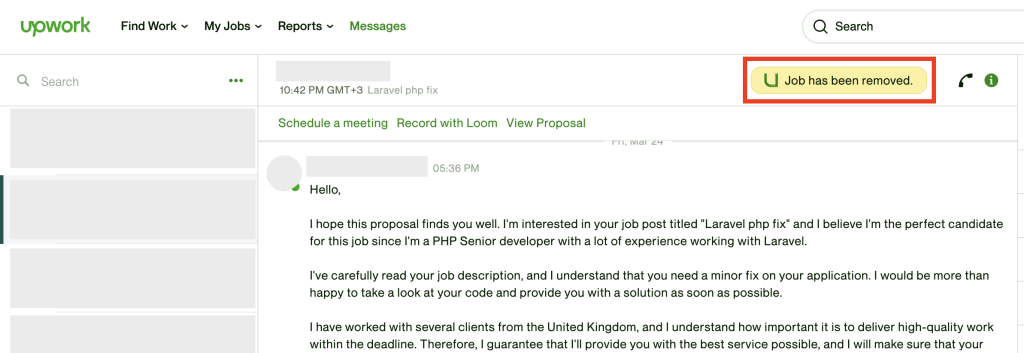
2. If the chat is a contact, such as Upwork, etc.:
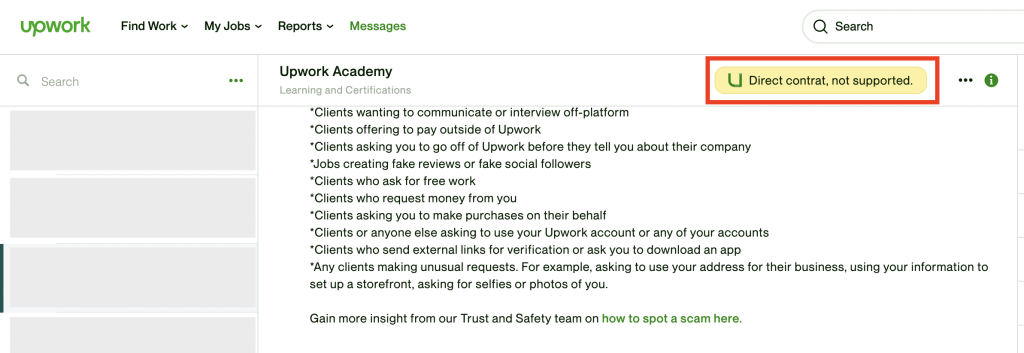
3. If the first message in the chat was later than the sync date: