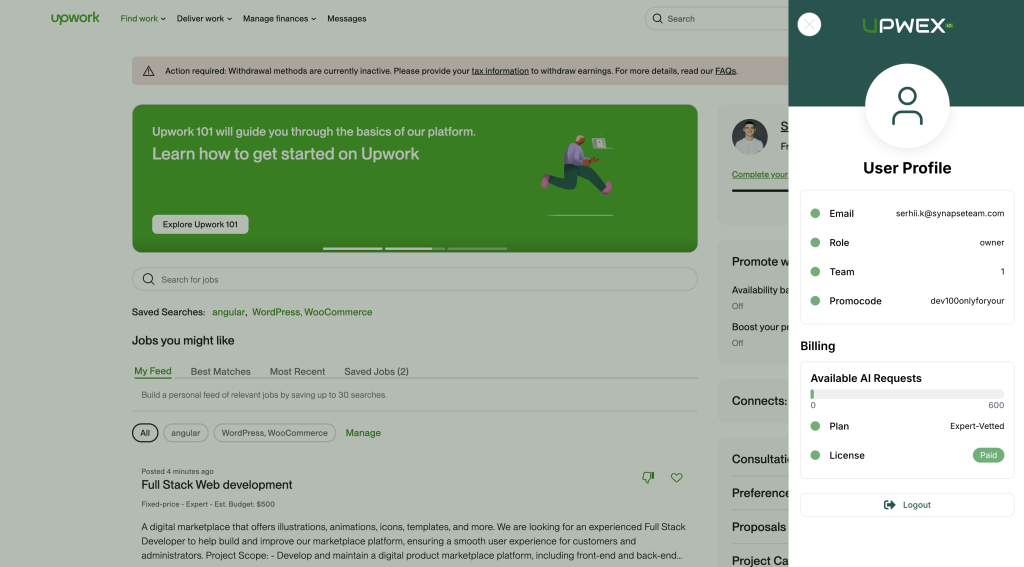Overview widget
Last updated: September 16, 2024
Upwex widget – extended CRM functionality. You can view all your deals directly within Upwork through the Upwex widget. This seamless integration will undoubtedly enhance your productivity.
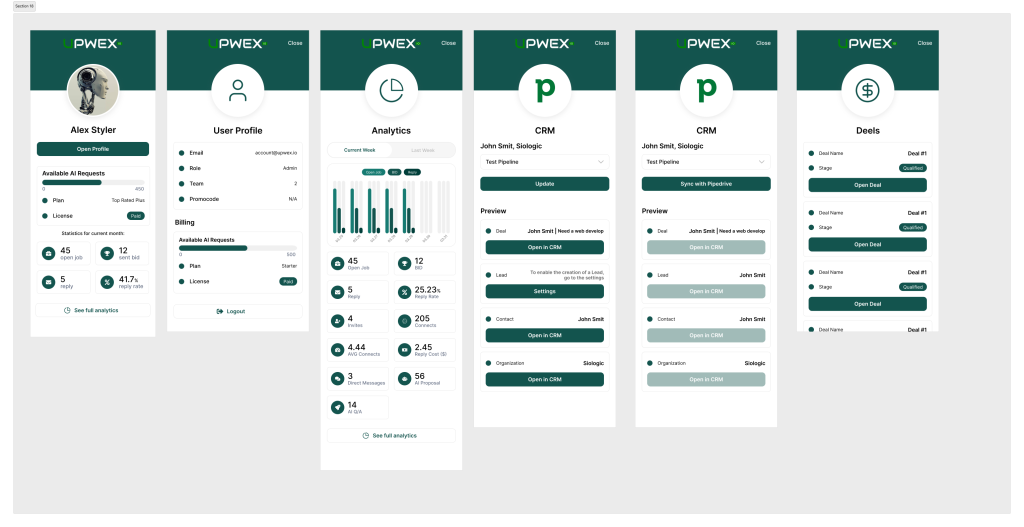
Where you can find it and what information is contained here?
The widget is located on the right side of your tab.
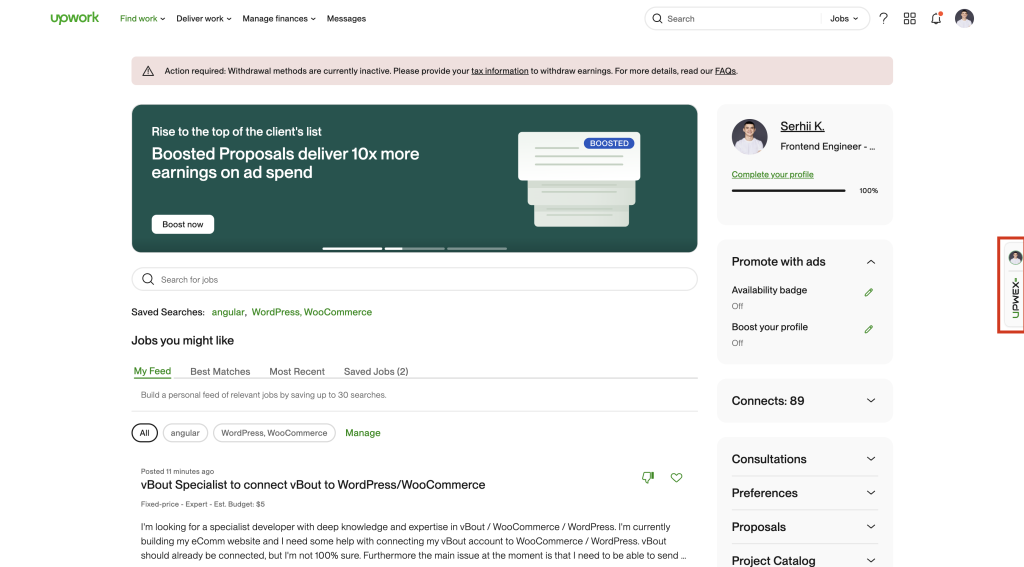
There are 5 main buttons:
- Upwork Profile – the tab, where you can sync your Upwork Profile/Profiles
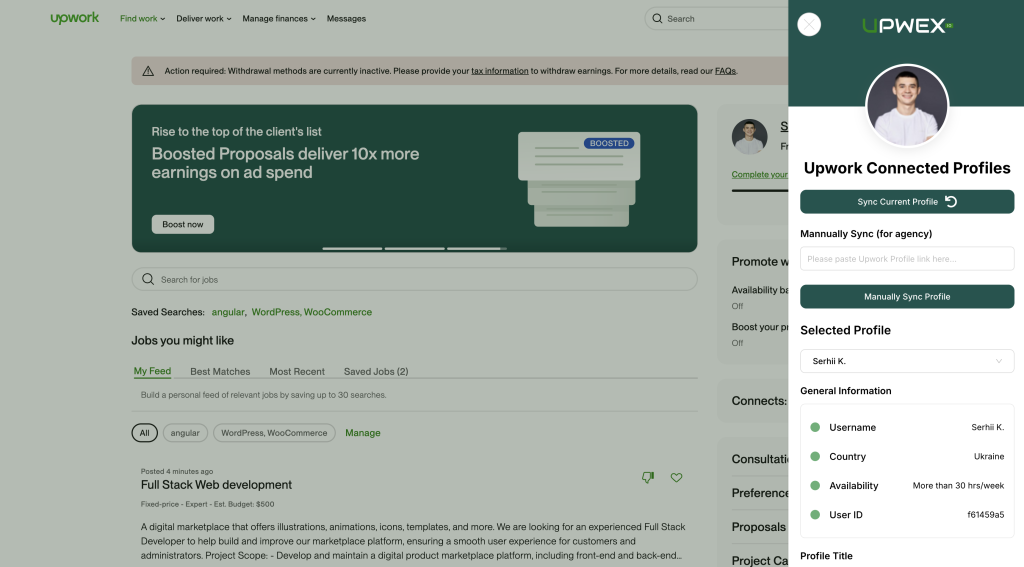
- Deal – the tab, where is located all of your Deals from CRM. It contains the information as Deal name, current stage, and action
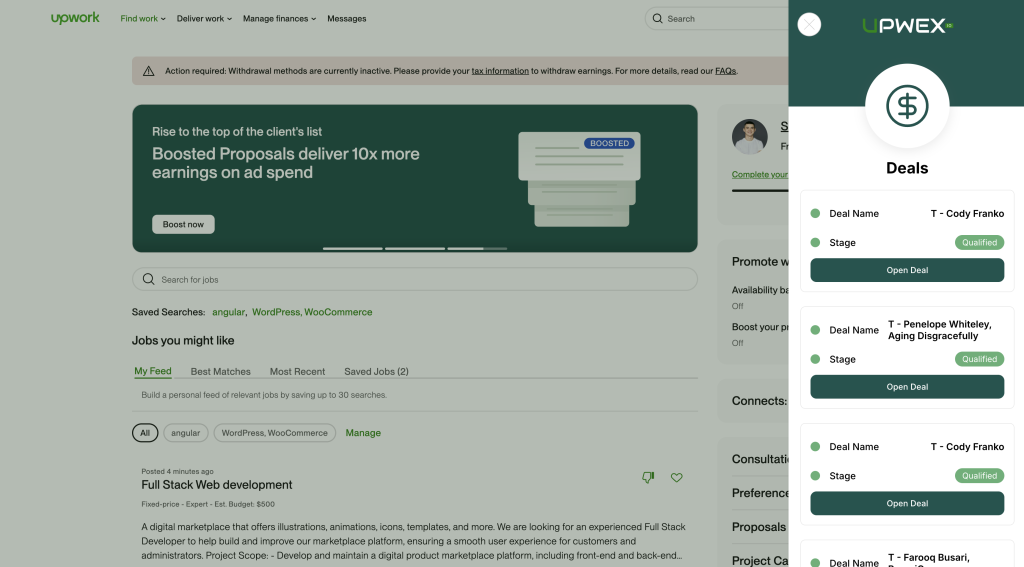
- Analytics – tab that displays all your analytics
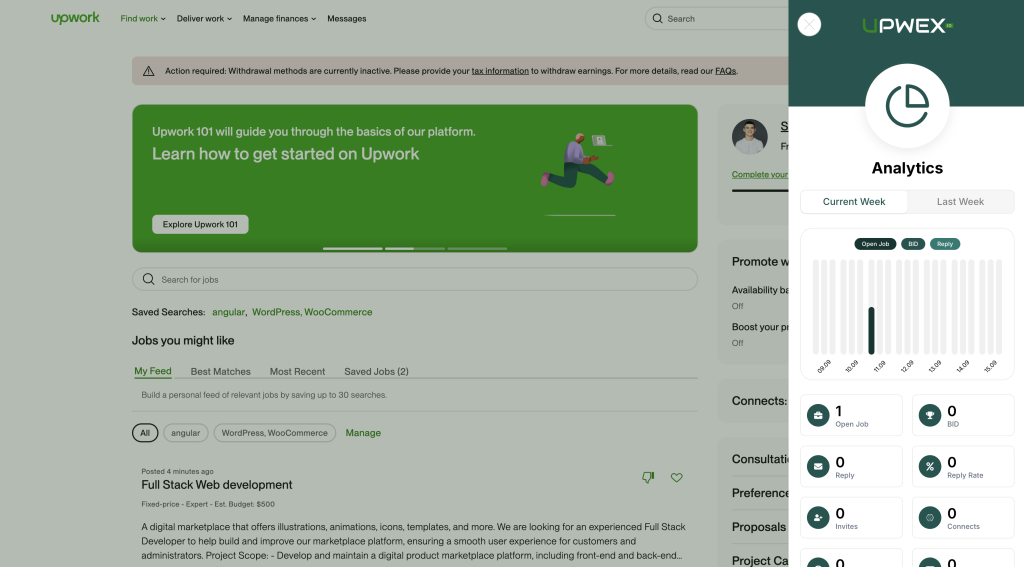
- Settings – tab that displays settings for AI Job Assistant and CRM Settings
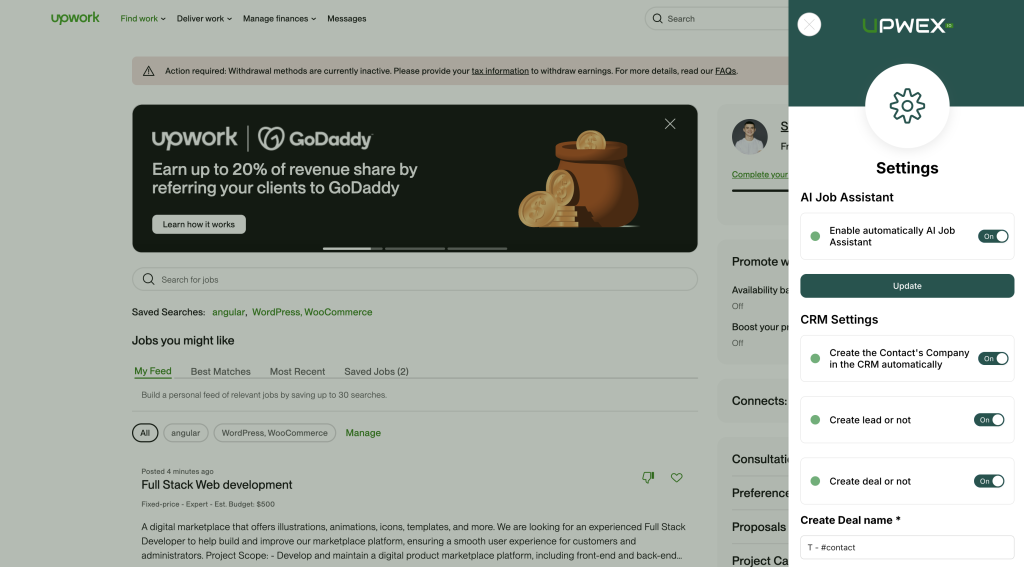
- Info – short information about Upwex user. It contains the information as Upwex user, type of subscription, your team, and available AI requests.