AI-Powered Proposal Generate
Last updated: September 14, 2024
The AI-Powered Proposal Generator in Upwex uses job post analysis to automatically generate professional proposals that increase the user’s chances of successfully securing a project. The tool takes into account various factors, such as the client’s requirements and preferences, to create a personalized proposal that meets their needs.
This feature saves users time and effort by eliminating the need to create proposals from scratch, while also improving the quality of their proposals.
With Upwex’s AI-powered tools, users can create better proposals quickly and efficiently, ultimately leading to more project success on Upwork.
To use this feature, go to the Submit a Proposal job page, go to the Cover Letter section, and click on the Generate AI Proposal button.
Let’s understand the interface and how to work with it:
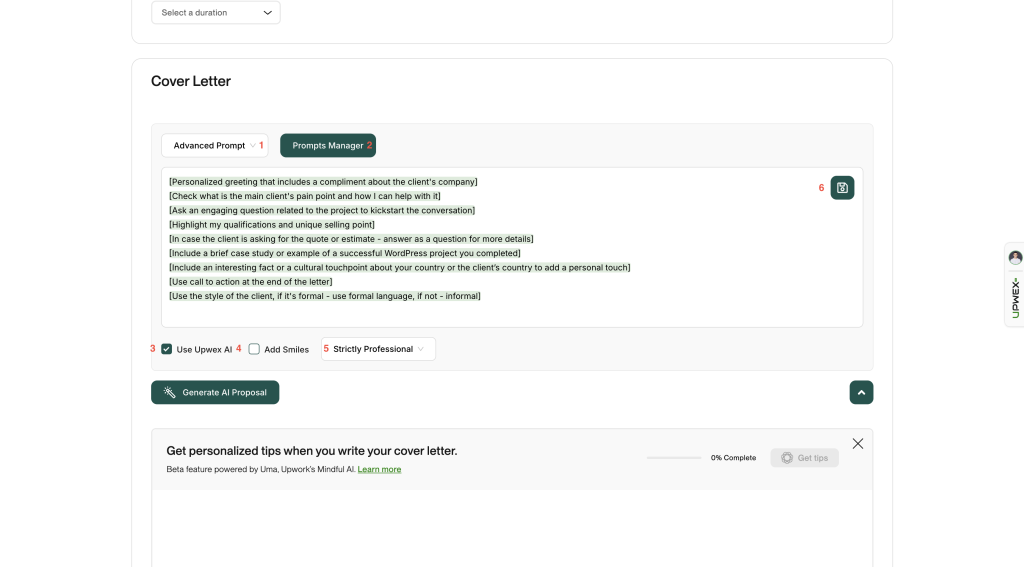
1. Prompts contain all the default prompts as examples of how the Upwex AI Generator works for Cover Letters. My Prompts contain all your personal prompts that you have created for yourself.
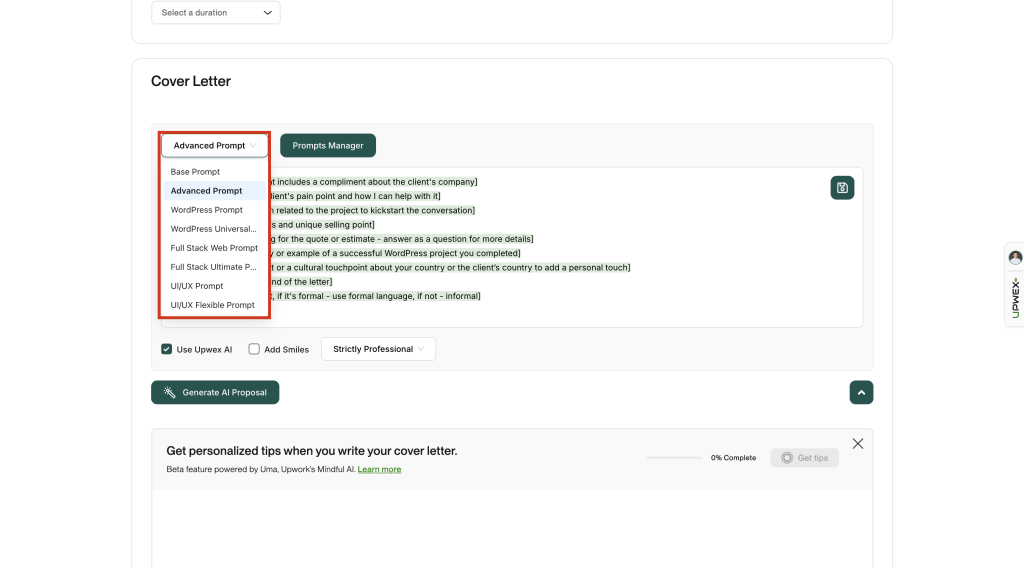
2. Prompts Manager – this is a prompt manager that allows you to edit and delete your personal prompts.
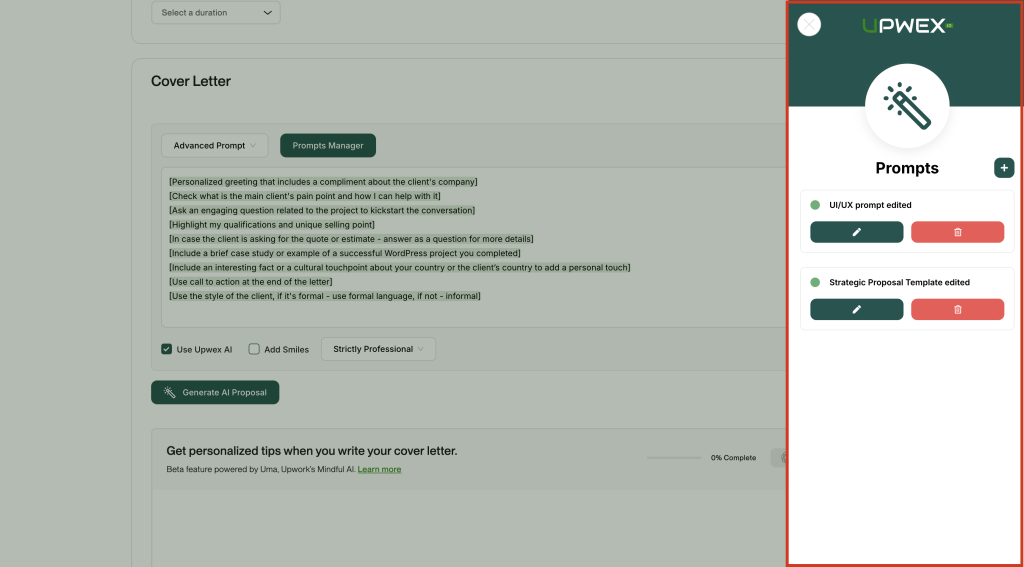
3. Use Upwex AI – allows the use of AI and generation. If you disable this option, your prompt will simply be inserted into the Cover Letter in the form it is specified, without generating a response.
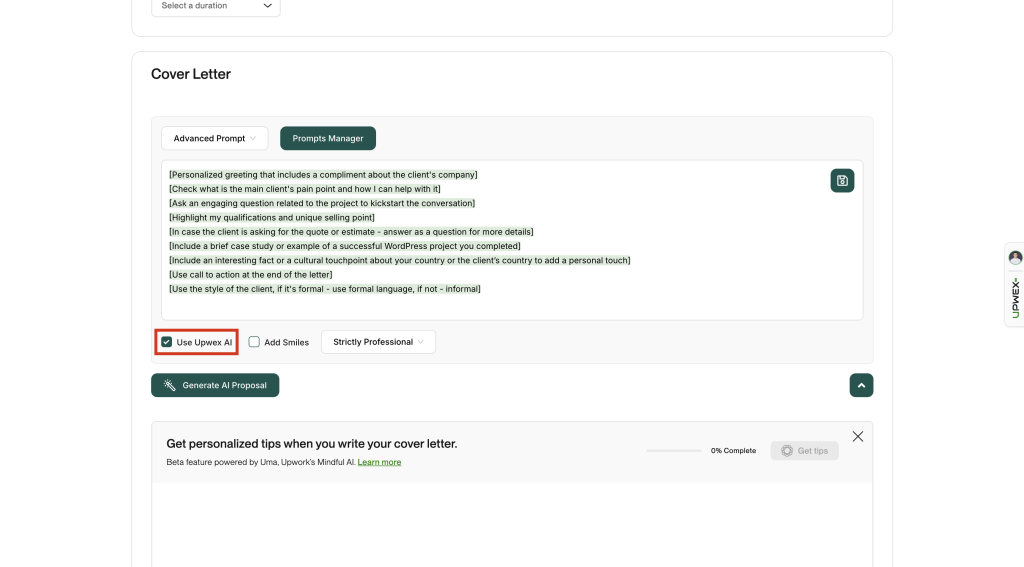
4. Use emojis – will use emojis in places where they are necessary.
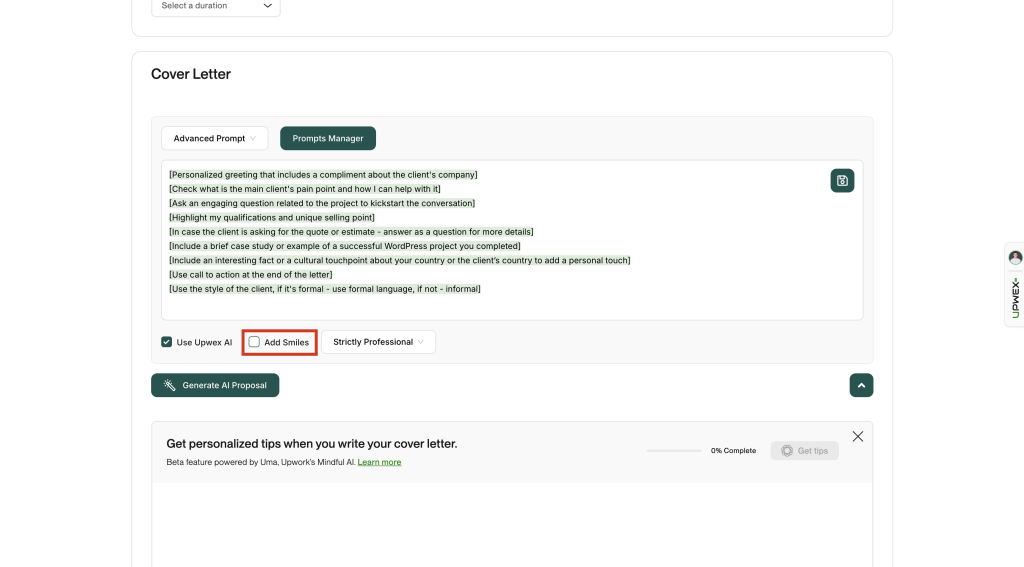
5. This is the intonation of your style of generating Cover Letters.
The list includes:
- Casual and Friendly: This style is like having a chat with a friend. It’s relaxed and easygoing, using everyday language and expressions that are light-hearted. It’s all about making the reader feel comfortable and engaged in a friendly conversation.
- Strictly Professional: In this style, the focus is on being clear and precise, with a tone that’s formal and suited for a corporate environment. It’s about conveying professionalism, sticking to the point, and ensuring that every word counts towards delivering a clear message.
- Creative and Engaging: This approach calls for a splash of creativity. It’s about painting a picture with words, using vivid imagery and innovative ideas to captivate the reader’s imagination. The goal is to make the content not just informative but also memorable and engaging.
- Enthusiastic and Energetic: Here, the key is to infuse the writing with enthusiasm and vitality. It’s about using upbeat and positive language to convey excitement and passion. This style is great for showing how thrilled you are about the topic or opportunity.
- Empathetic and Understanding: Writing in this manner involves putting yourself in the reader’s shoes. It’s about acknowledging and understanding their needs and challenges, and using supportive and reassuring language. The aim is to connect with the reader on an emotional level, showing that you genuinely care and understand.
You can test which style suits your communication style best and select it as the default.
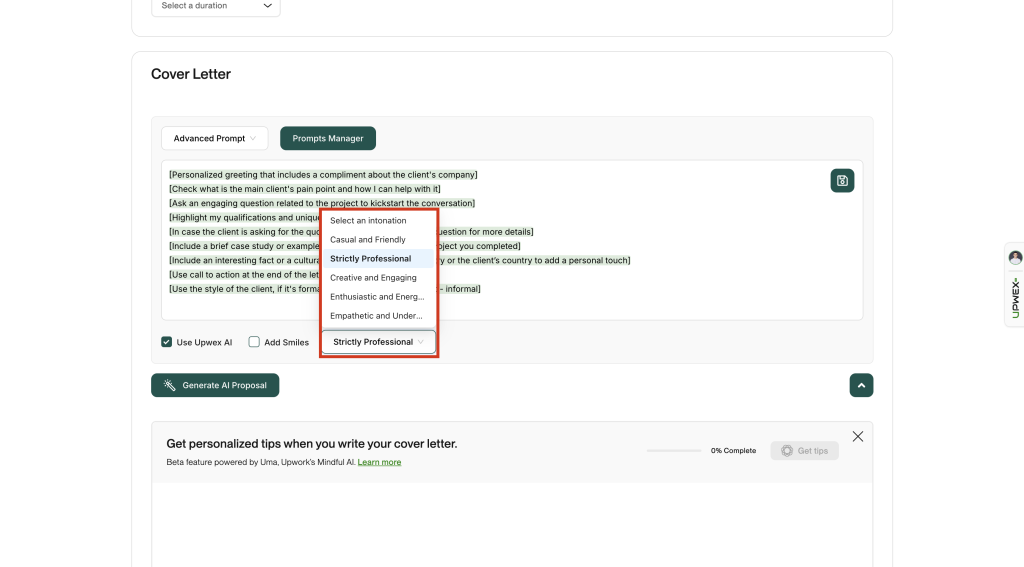
6. An icon for saving the prompt from the default to your personal list. If you make any changes to the default prompt and would like to save them, click on this icon.
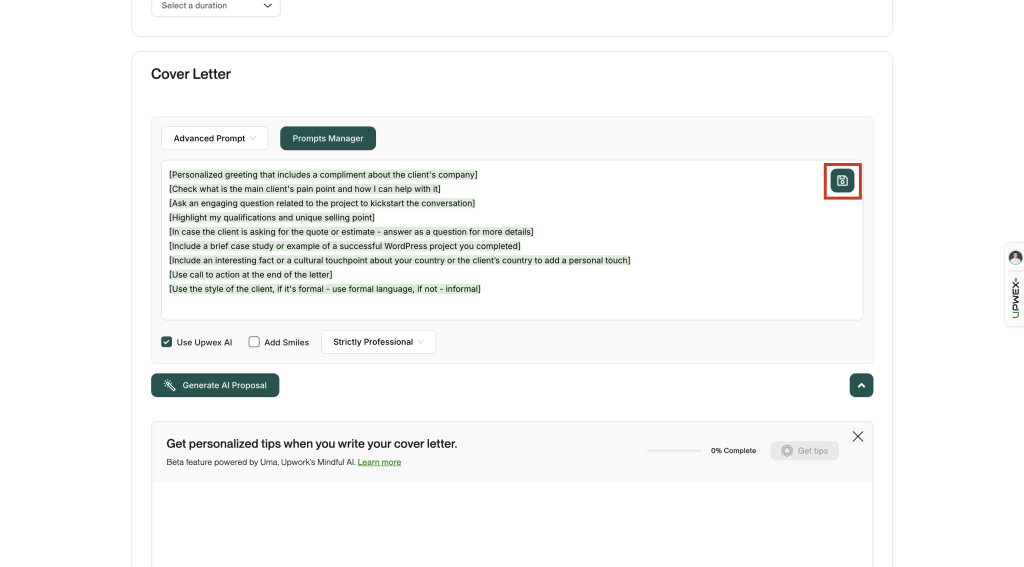
Also, you can check more advanced settings and get to know how to work with AI prompts correctly via the article below:
https://upwex.io/how-to-use-upwex-ai-prompts-to-create-the-best-cover-letters/