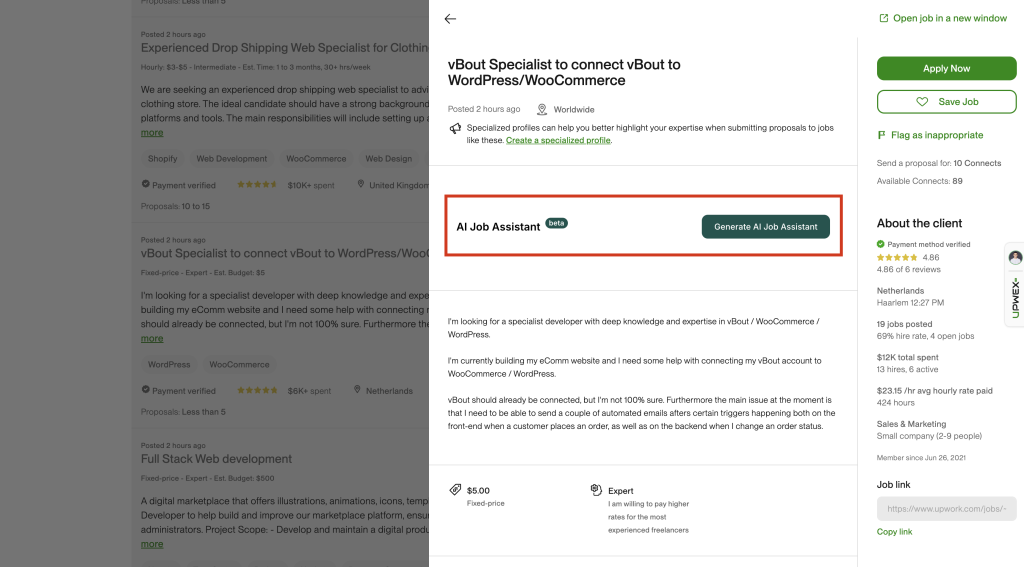AI Job Assistant
Last updated: September 14, 2024
AI Job Assistant is your personal assistant, with the help of which you will not need to read the full job description, analyze client data, reviews, etc., our AI tool will do it all for you.
AI Job Assistant will compare your current job with your synced Upwork profile and provide brief information about:
- Evaluation of job
- Recommendations
- Highlight Key Reasons for Job Relevance
- Potential Client name (if someone in the reviews indicated it)
- History Job Client
- Summary (should I apply for this job)
To use AI Job Assistant you need:
1. Click on the search job
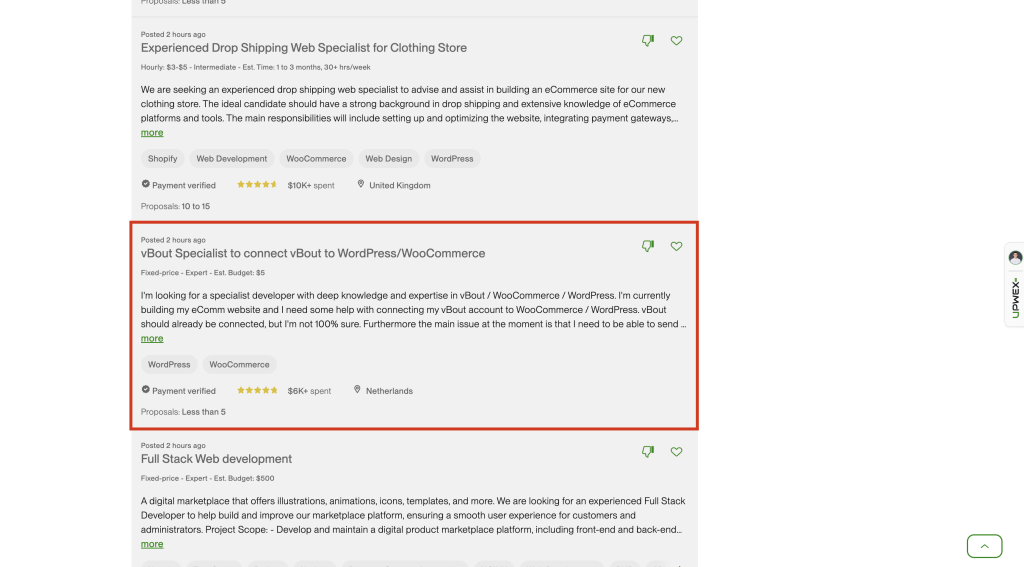
2. After opening a window with detailed job information, AI Job Assistant automatically starts and starts “AI magic”
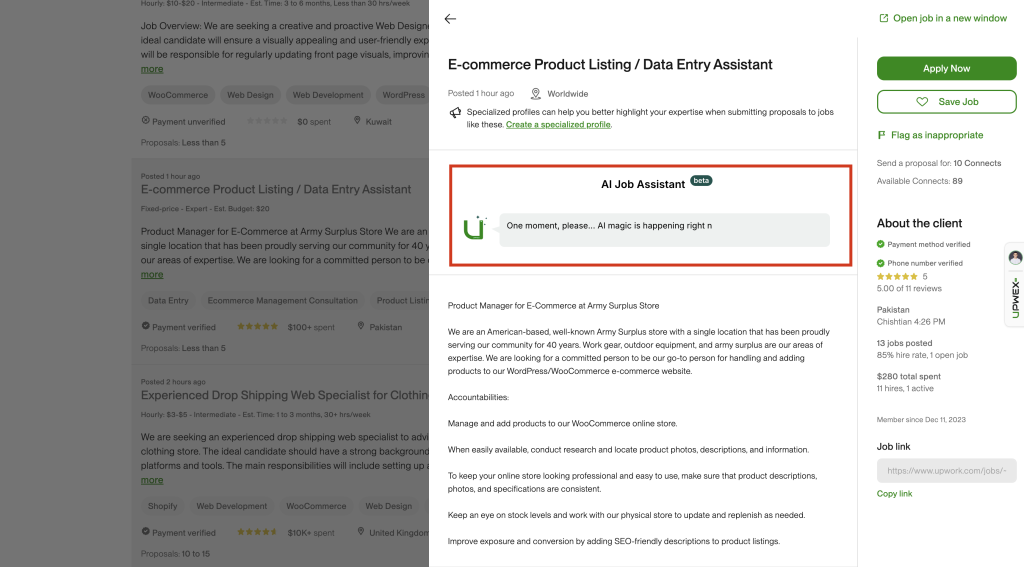
3. After your Upwork profile and job are compared, you will be shown a short instruction
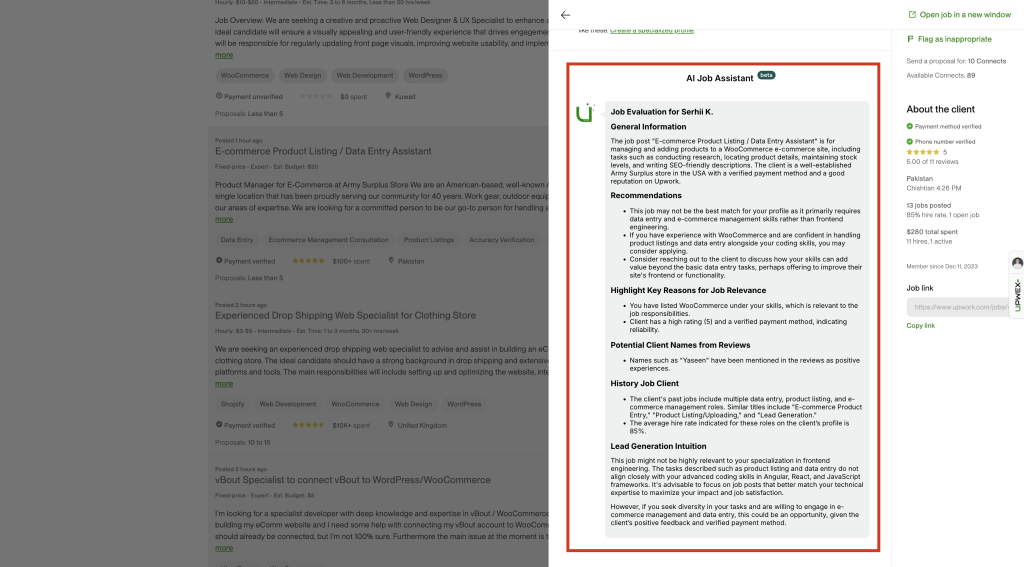
Each AI Job Assistant request will cost you 1 AI Request.
If you don’t want the AI Job Assistant to turn on automatically when you open job details, you can turn it off in the settings
- Using the widget on the right
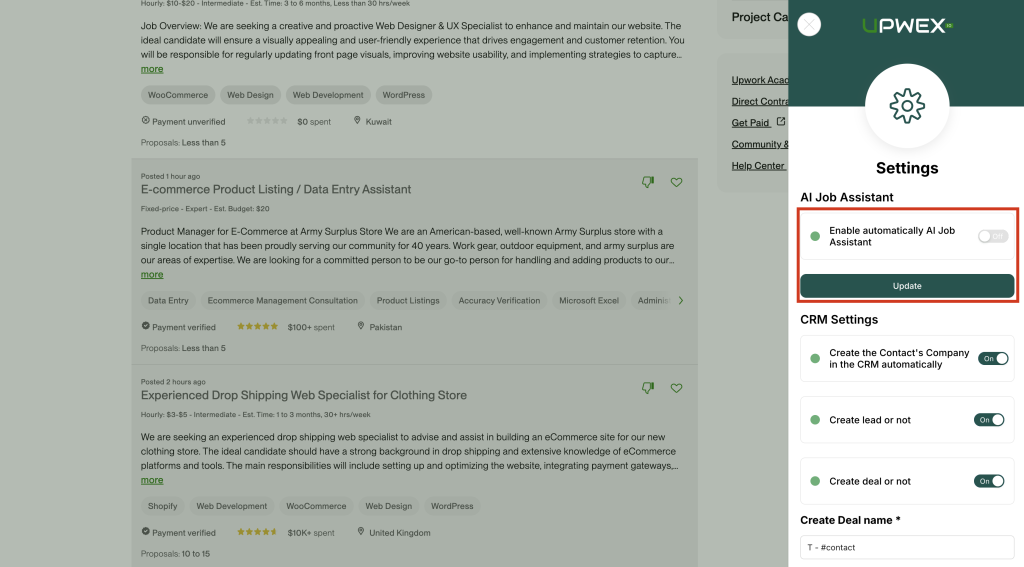
- Or by going to the settings page
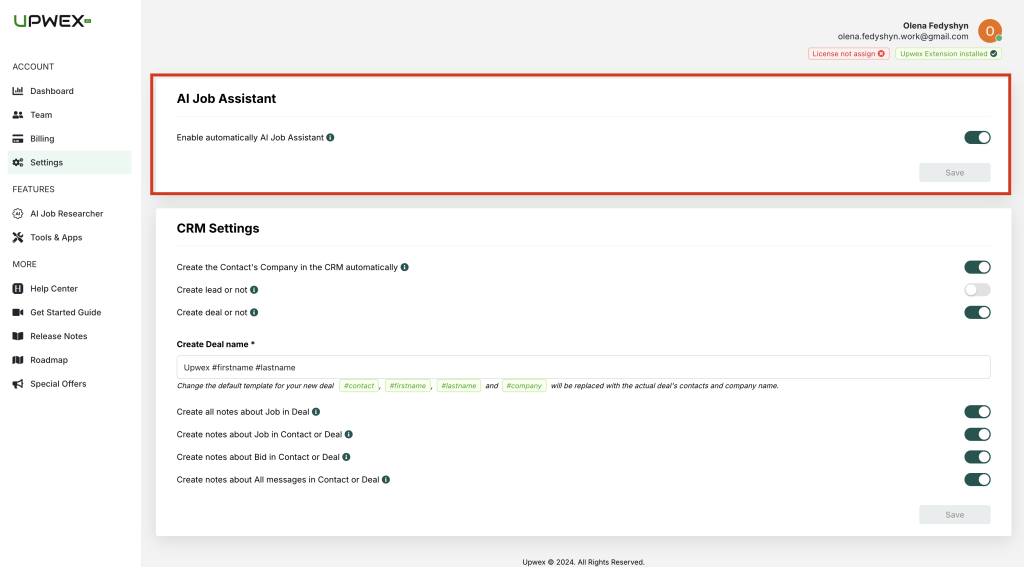
After saving the changes, when you open the job information window, you will be shown a block with the option to manually use the AI Job Assistant: