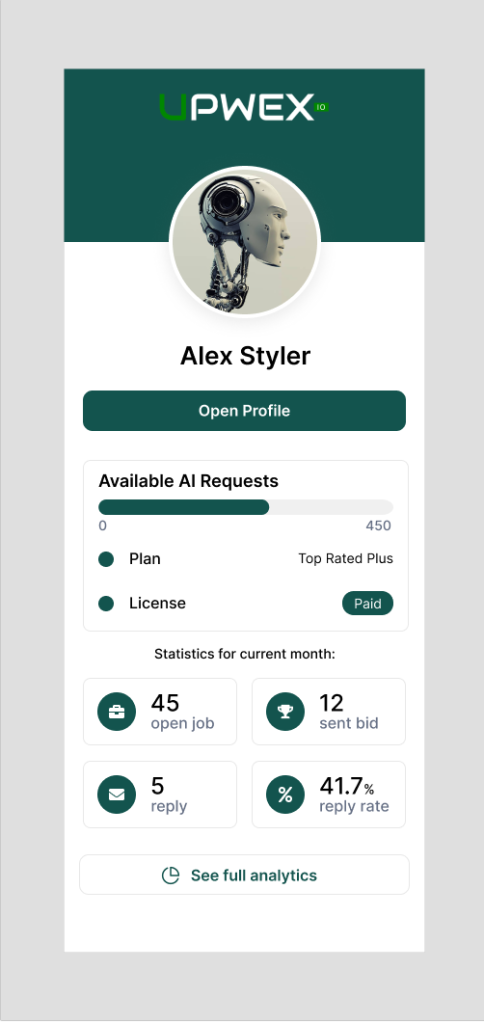Overview Upwex Chrome Extension
Last updated: September 13, 2024
After Login into Upwex and installation of the extension, you will have access to all the features of the Upwex Chrome Extension. When you click on the extension icon, you open a window with information:
- Information about Synced Upwork account;
- Information about your Upwex Profile
- Count available AI Requests
- Your Plan
- License – Paid / Not Paid
- Statistics open job, sent bid, reply and reply rate for current month;