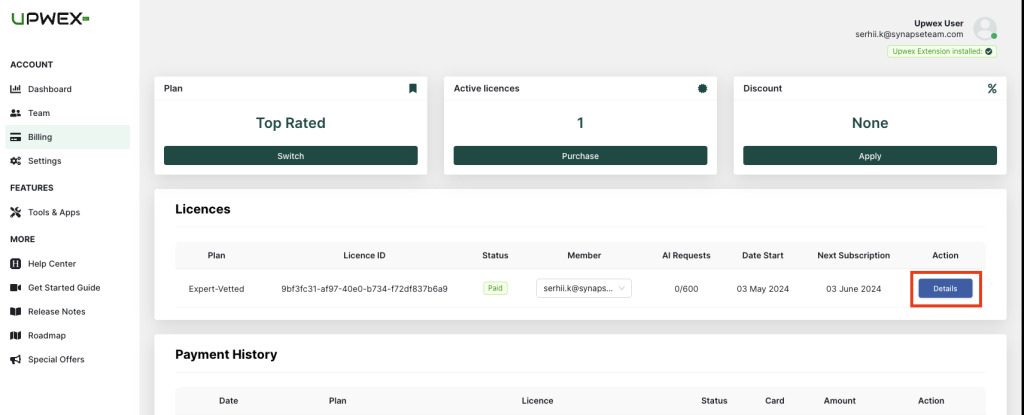Assign / Unassign License
Last updated: September 18, 2024
When you are on the Trial plan, you have access to one license:
- 10 AI requests
- 7 days of trial use
- you cannot invite a user
- you cannot add an Open AI Key
How to switch to a paid plan?
1. You need to go to the Billing page
2. In the “Plan” section, click the “Switch” button
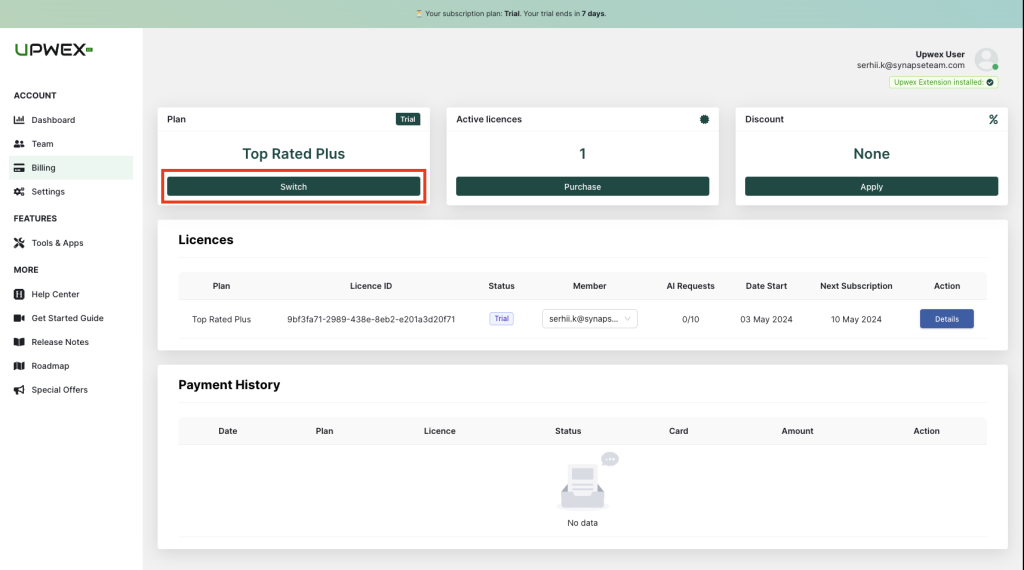
3. Then choose one of the paid tariff plans:
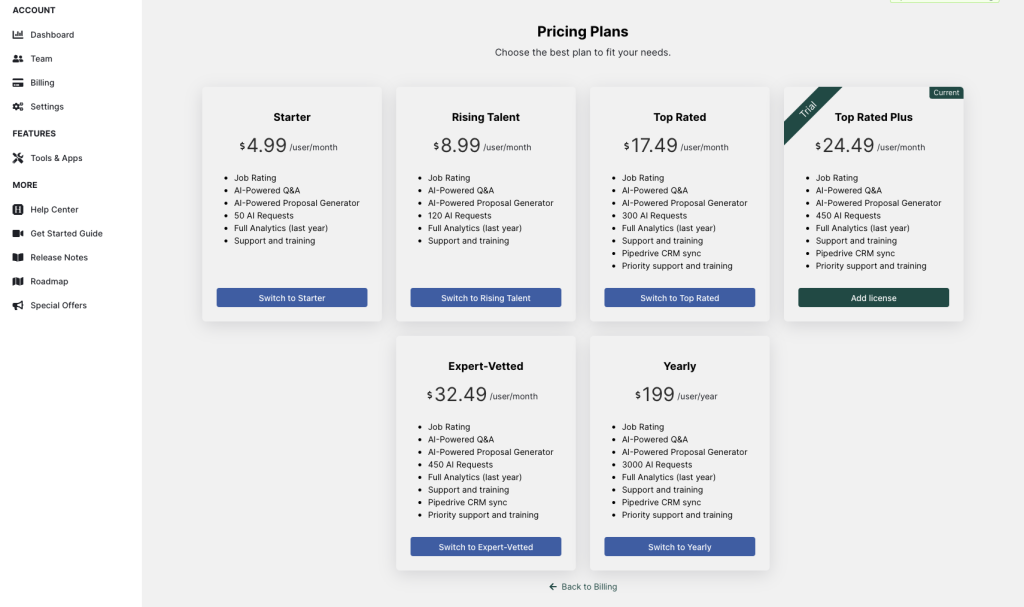
4. Go back to billing and click “Purchase”
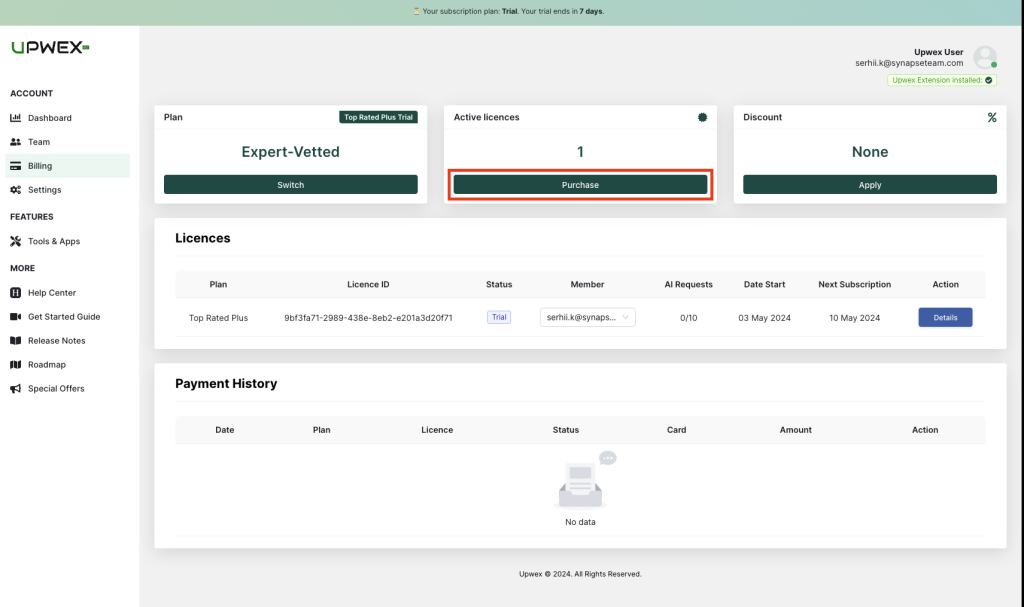
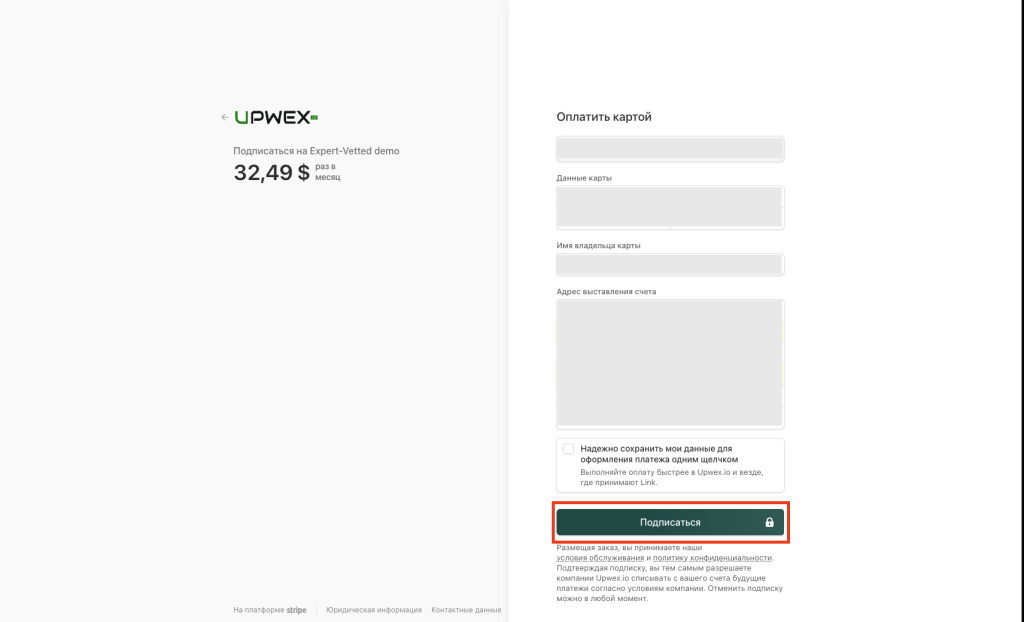
5. A license will appear in the Licenses block
6. Open the drop-down menu & assign to the needed person:
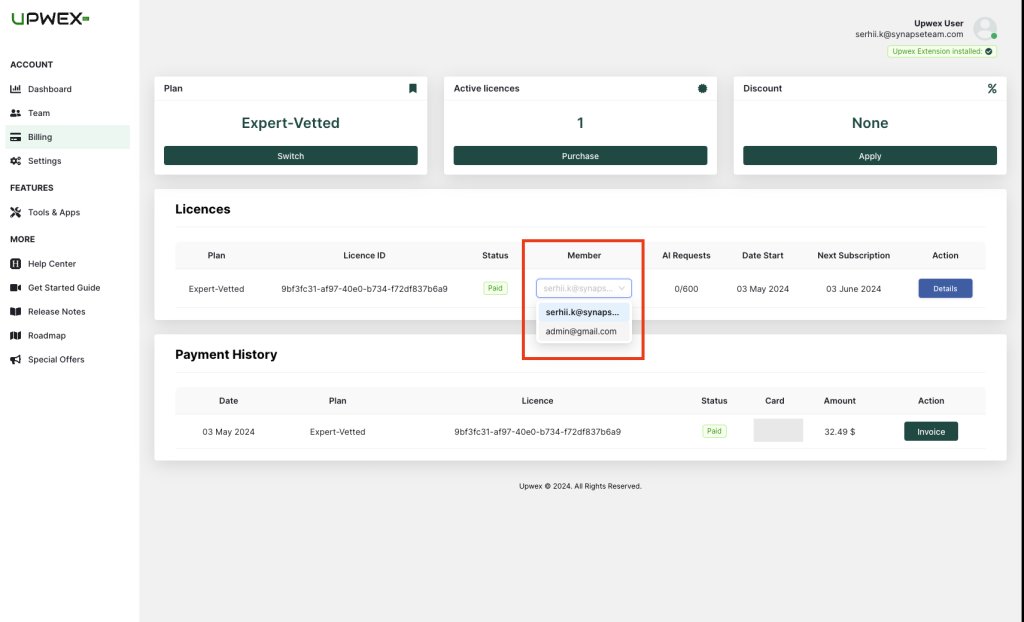
How to unassign a license from a user?
- Go to the Billing section;
- Click on the button Cancel Subscription in the Action column;
- The license manager will open. In the “All licenses” block, click on the Details button. You will be redirected to the account where you can cancel your subscription.