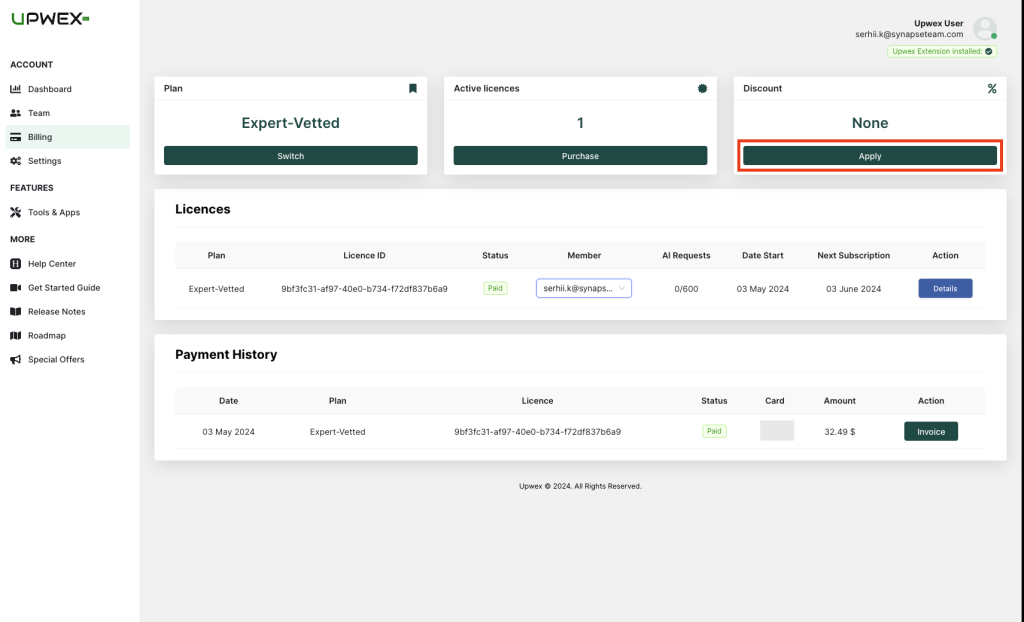Update billing plan
Last updated: September 14, 2024
If your Trial subscription has ended, to continue using the service, you need to change your tariff plan and buy a license.
To begin, you need to go to the Billing page and click on the button – Switch:
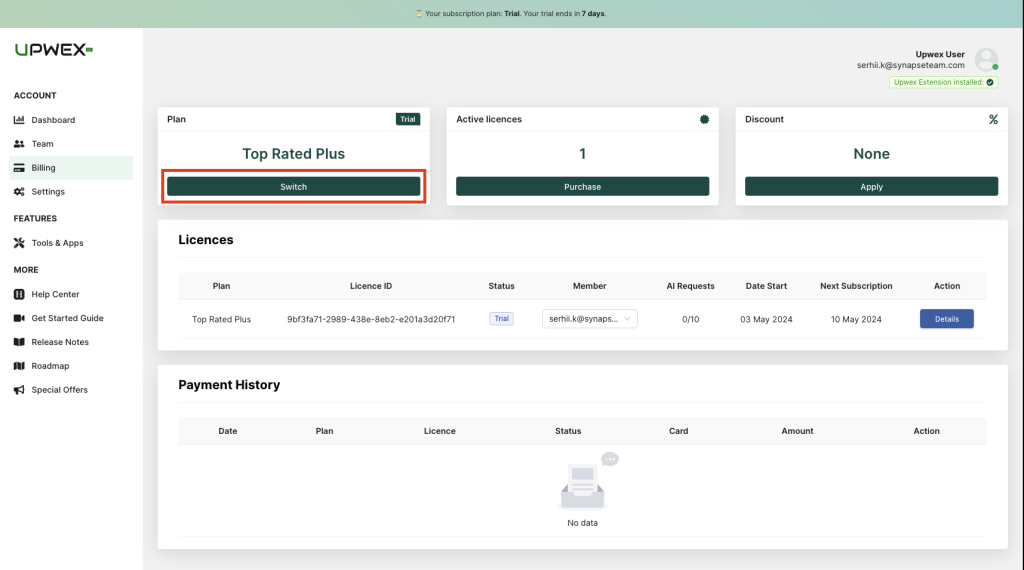
After that, press the button Switch to `the needed plan`:
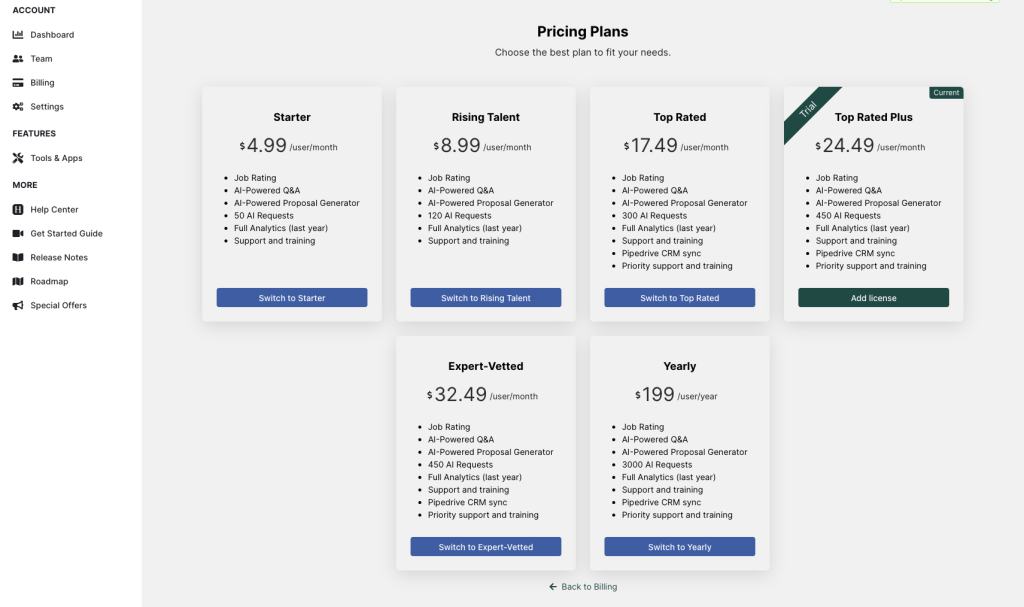
Your tariff plan has been updated. You can now return to the Billing page by clicking on the link Back to Billing:
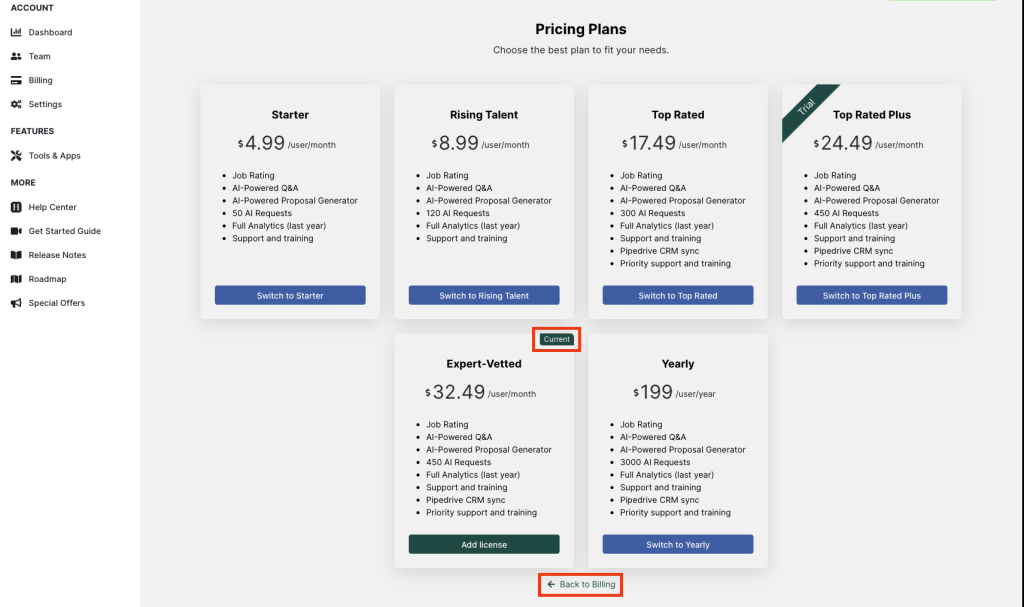
After you have changed the tariff plan, you need to buy a license (!Notice, if you have several team members, a license must be purchased and assigned to each of these members).
To add a license, click on the Purchase button:
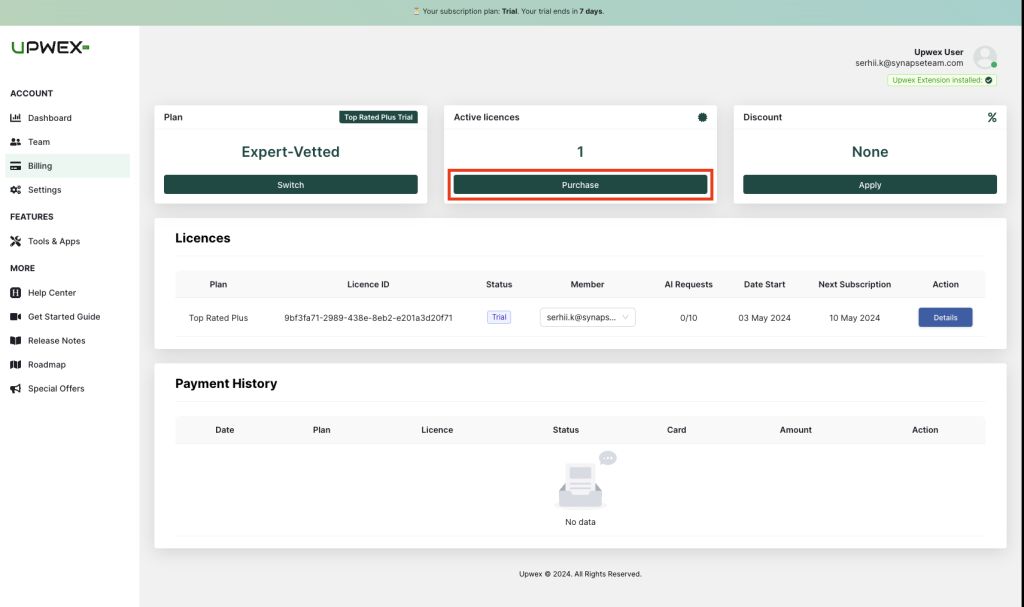
You will be redirected to the payment service. Enter the correct data of your card:
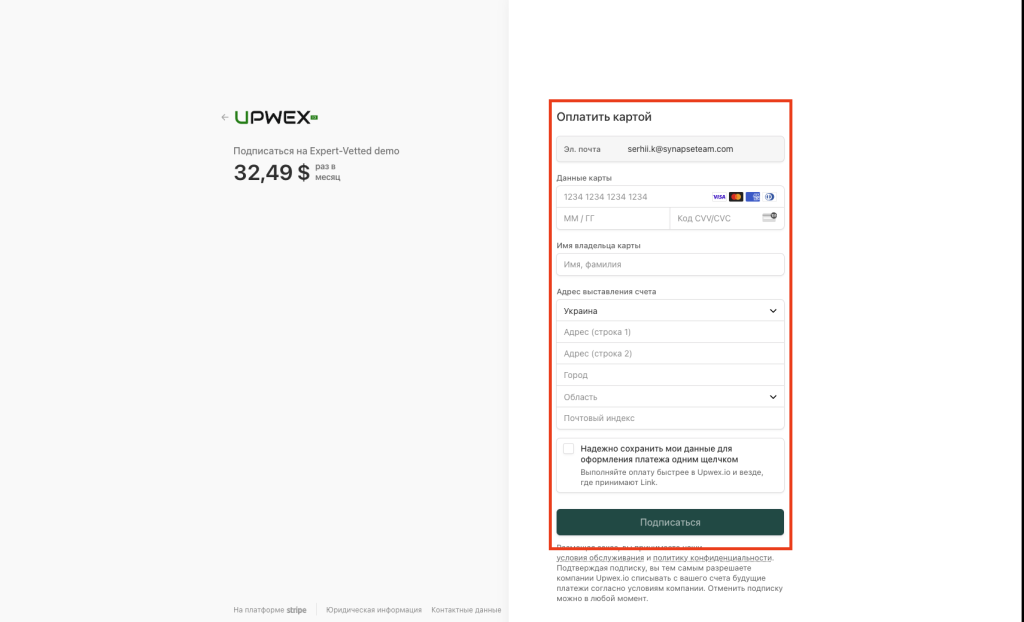
After entering the data, clicking on the Pay button:
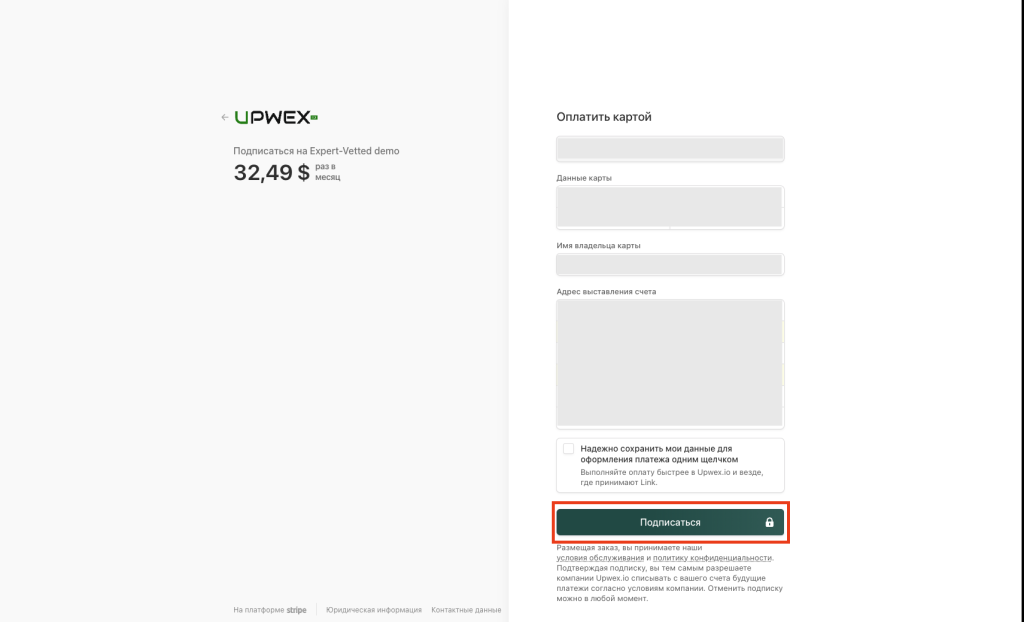
After successful payment of the license, in the Licenses table, in the Subscription field, data will appear indicating that the license is paid (Paid):
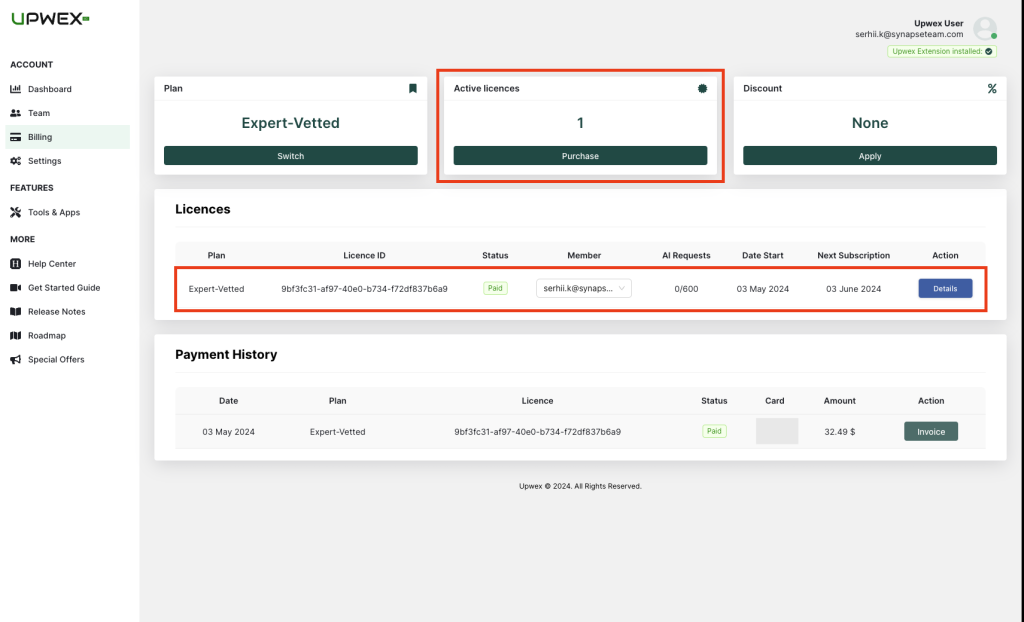
After you have added the license, a new line with the license will appear in the Licenses table.
Now you need to assign a license to any user in your team (or to yourself), for this, click on the drop-down menu and choose the needed user:
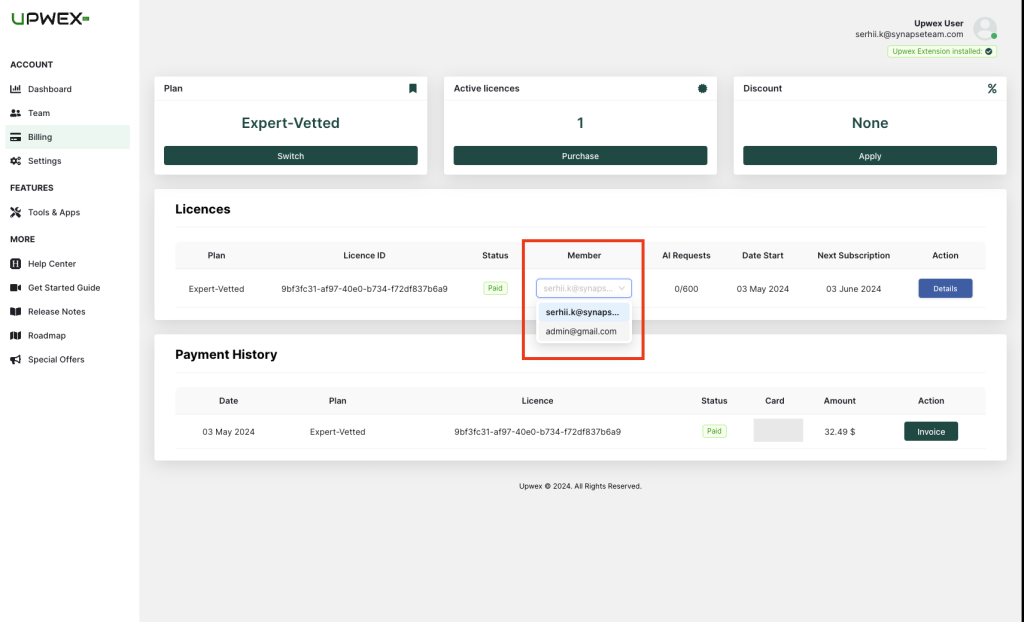
You can also check that the assigned license has already been added to your user (by going to the Team page):
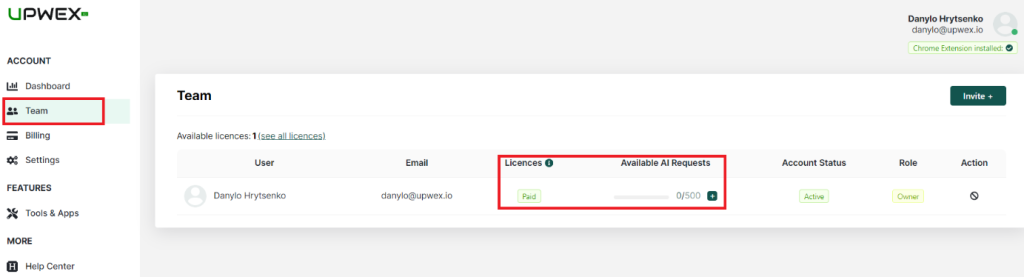
Discount.
Also, it is possible to use the discount by clicking on the button “Apply”, where you have to specify the name of the discount coupon: