How to update the extension?
Last updated: September 14, 2024
Upwex is always evolving and never stands still. We regularly introduce various updates, and in this article, we’ll walk you through how to keep it up to date with the latest versions.
You can update the extension in two possible ways.
First way is to update the extension via the tab “Extension”:
- Firstly, we have to locate the tab “Extensions”:
- Control button of Google Chrome > More tools > Extensions
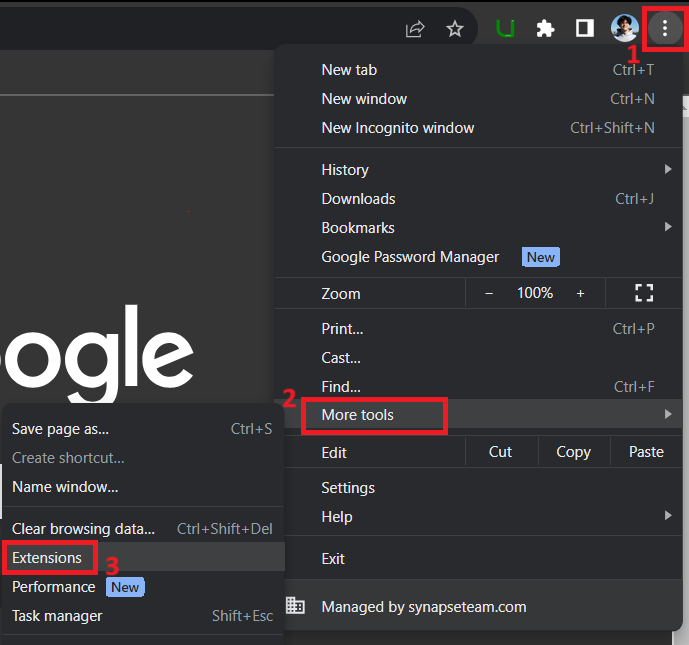
- Secondly, we have to turn on the button “Developer mode”:
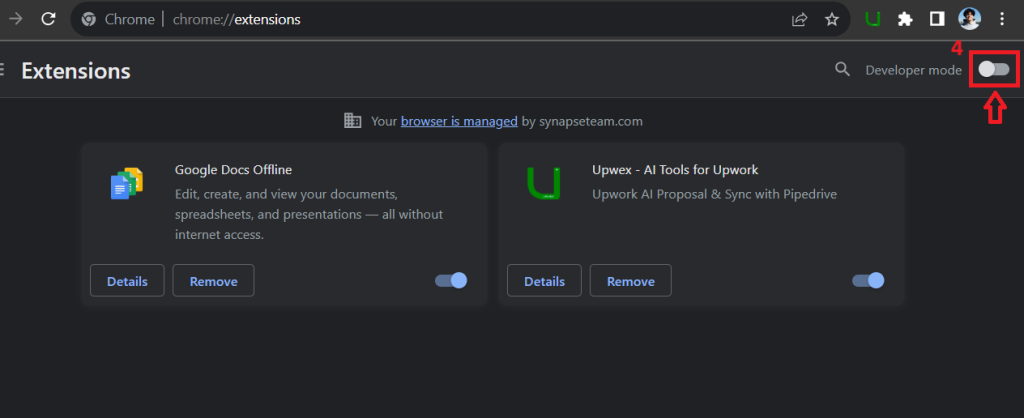
- Thirdly, we have to click on the button “Update”
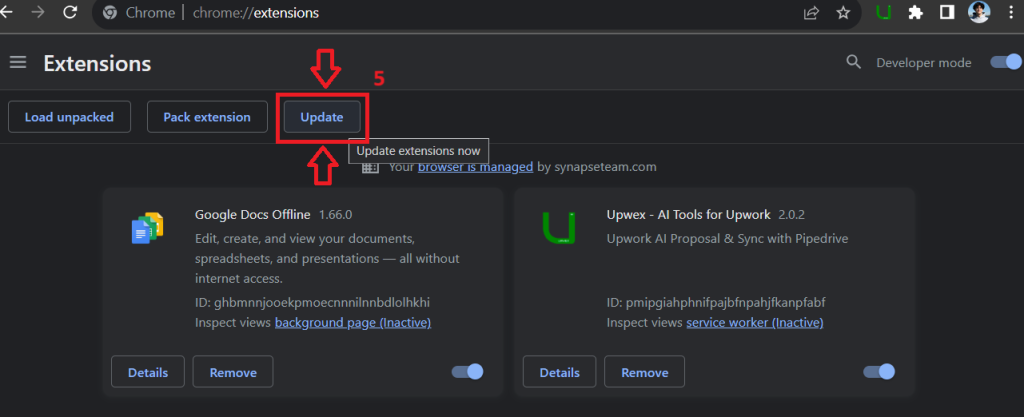
Second way is to update the extension via reinstallation:
- Locate the Upwex extension in the Chrome Web Store and click on the button “Remove from Chrome”:
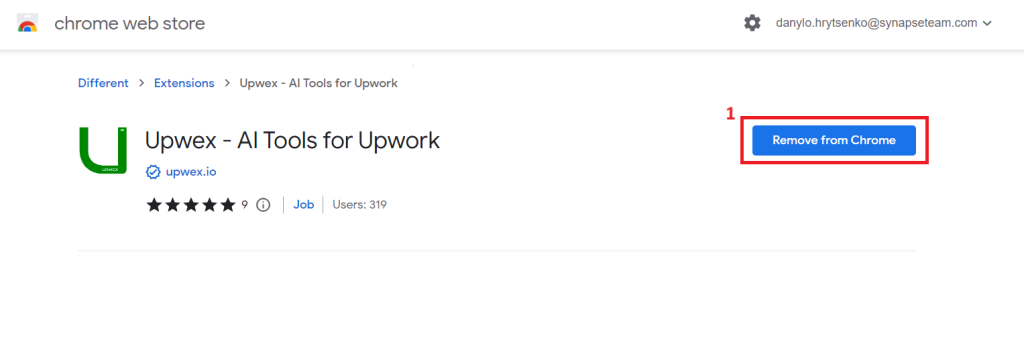
- Click on the button “Install”
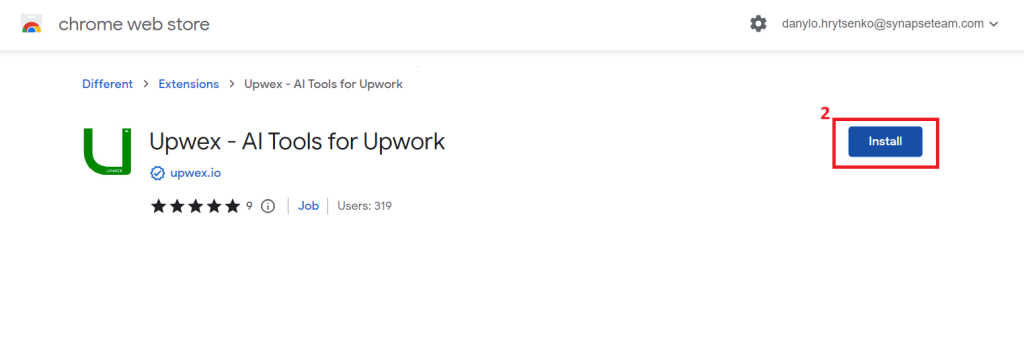
Finally, all the steps have been done! Feel free to use the updated Upwex!