Cancel Subscription
Last updated: September 14, 2024
In order to cancel the license, you need to go to the Billing page and click the Details button in the Licenses table:
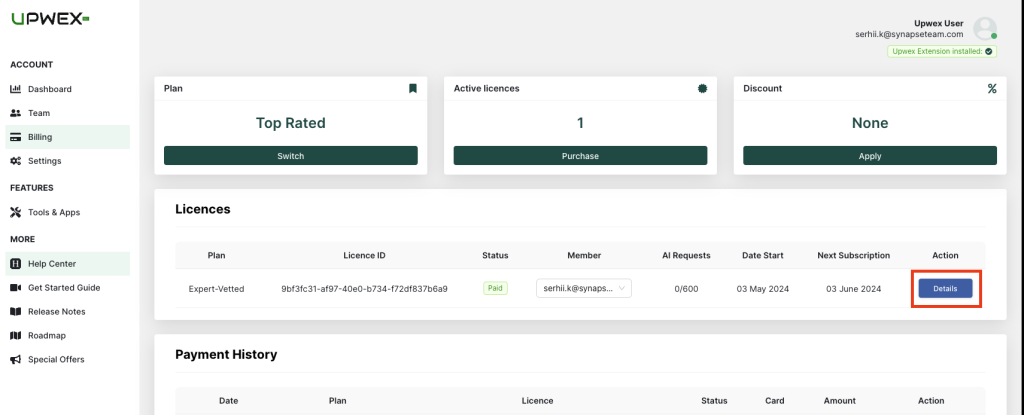
After that, you will be redirected to the cabinet.
To confirm, click Cancel plan:
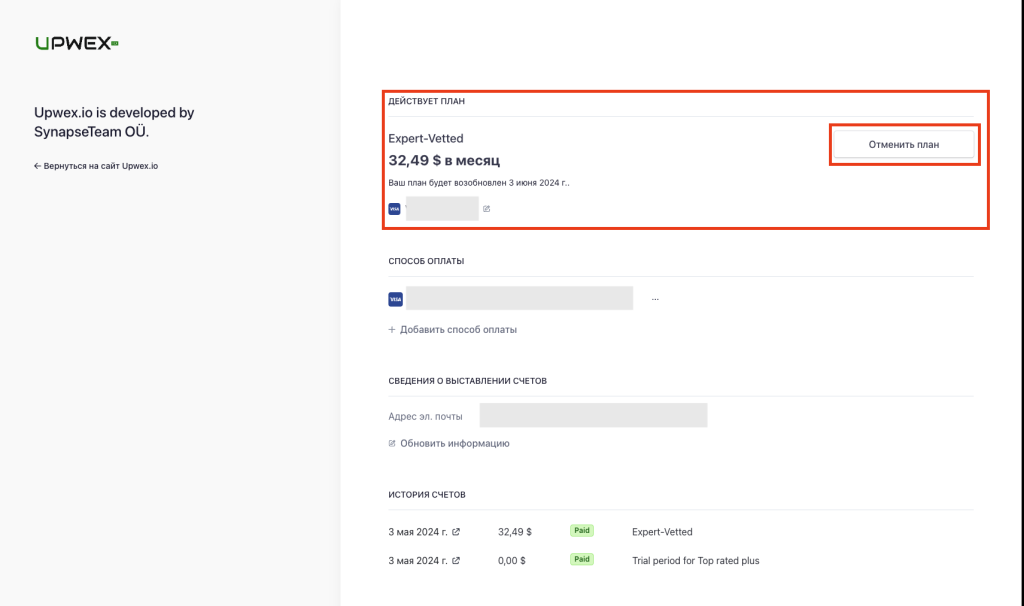
After the successful cancellation of the subscription, in the Licenses table, the Next Subscription column will have the value Stopped:
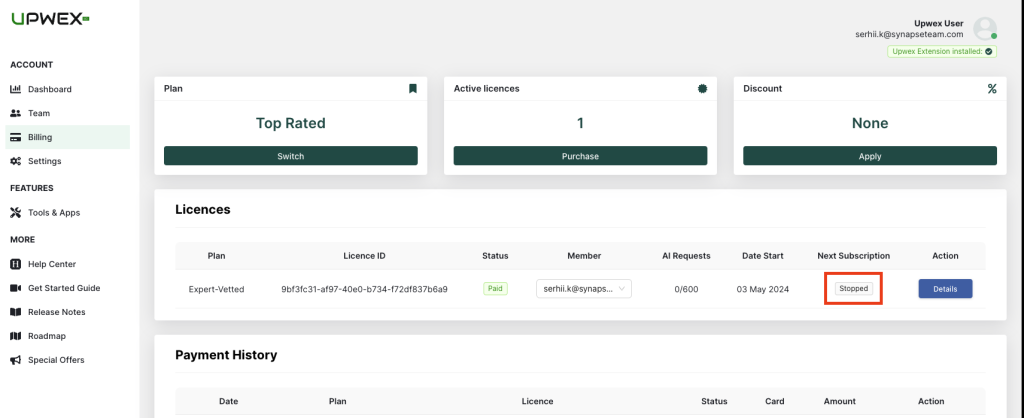
Your canceled license will be valid until the moment (the end of the paid month) when you need to pay for it the next time.