Add Extra AI Request
Last updated: September 13, 2024
There are AI request limits in the paid tariff plans. For the trial plan, there are restrictions on 10 requests with the possibility of increasing this.
For the Top Rated Plus tariff plan: it’s 450 AI requests per license.
What to do if the requests run out?
You can buy additional AI requests for your chosen license or wait for the billing period when your subscription will be renewed and 450 requests will be credited again.
How to add Exta AI Requests?
1. Go to Team
2. Then in the column “Available AI Requests” click on the “+” button
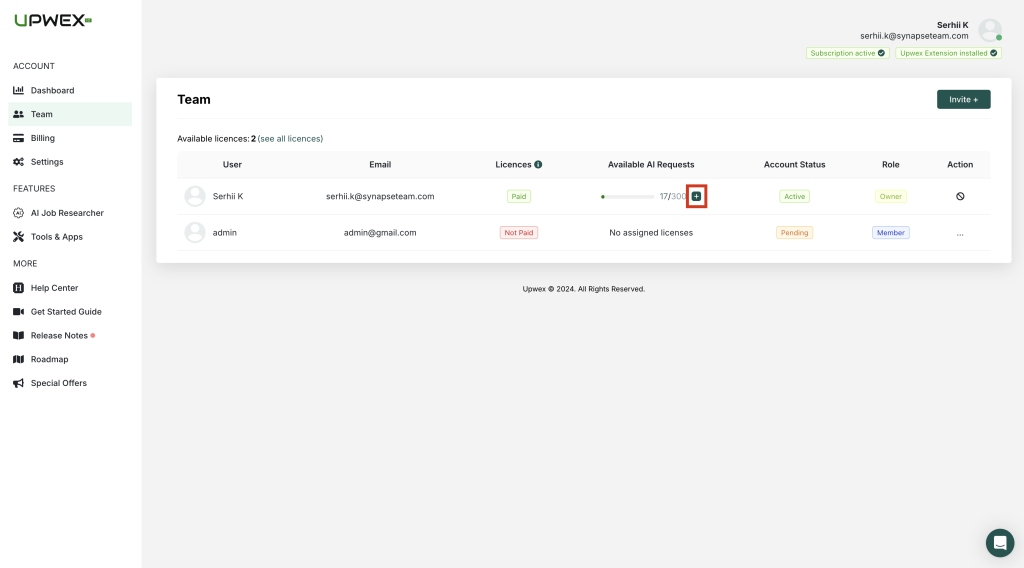
3. A popup will open in which you need to select the necessary amount of AI requests that you want to add
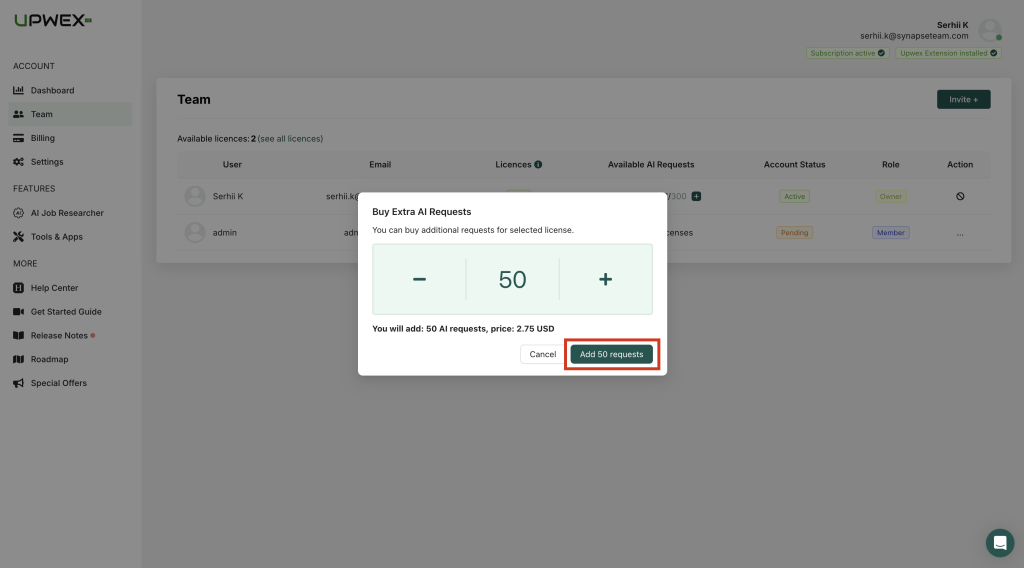
4. Then click on “Add requests”
5. You will be redirected to the payment page
6. Pay for your request and additional AI requests will be credited
What will happen to the AI requests if I didn’t spend them in a month?
Your Extra AI requests will be available until you exhaust them. When it’s time to renew your subscription, your additional AI requests will be carried over to the next month.
Is Extra AI requests always available?
In a paid subscription, your extra AI requests are available until you exhaust them. If the license payment was overdue, you will lose your extra AI requests.
Can I transfer Extra AI requests to another license?
No. Extra AI requests are tied to the license to which you bought these requests.