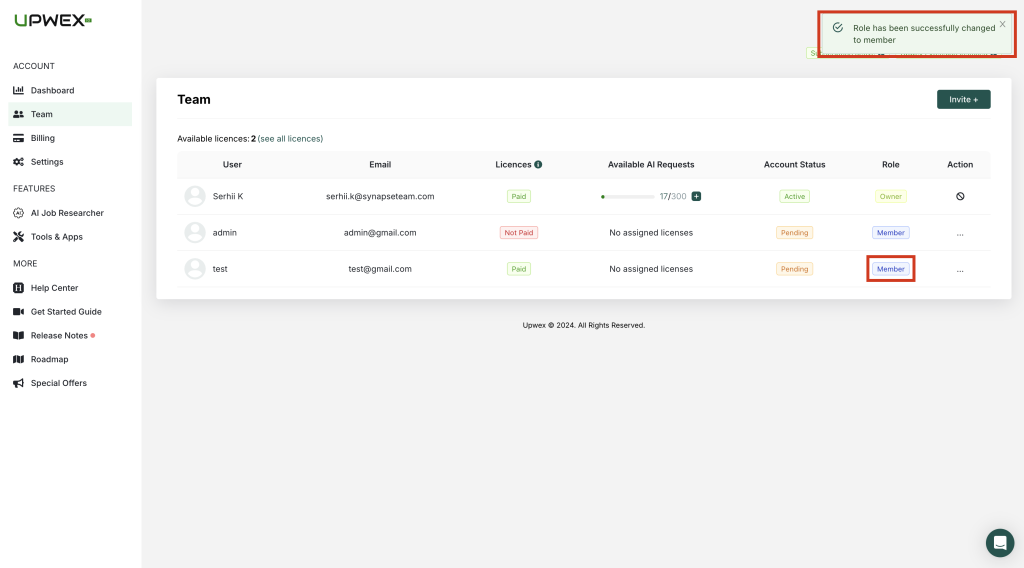Change member Role
Last updated: September 13, 2024
There are 3 roles in Upwex:
– Owner
Only the first user can get this role upon registration. By default, it is assigned upon registration in Upwex. Has the highest level of access.
– Admin
Has access to billing settings, and can appoint members as admins.
– Member
The standard user role does not have access to advanced settings and billing settings.
In order to change a role for invited team members, you need to point to “…” in the Action column for the team member you are trying to change it to.
Click on the Make Admin button:
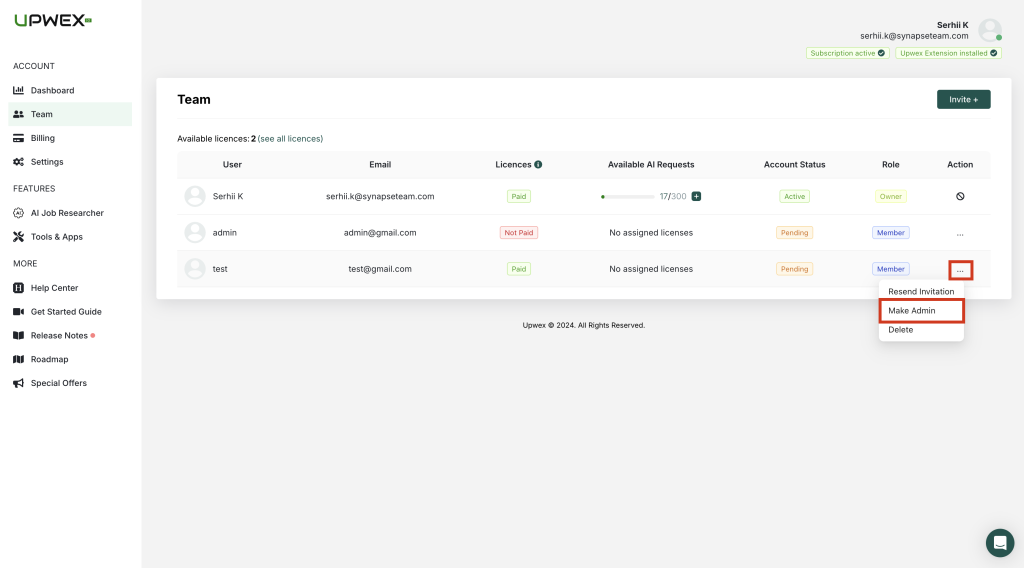
After a successful update, you will receive a notification that the role of the team member has been changed to Admin:
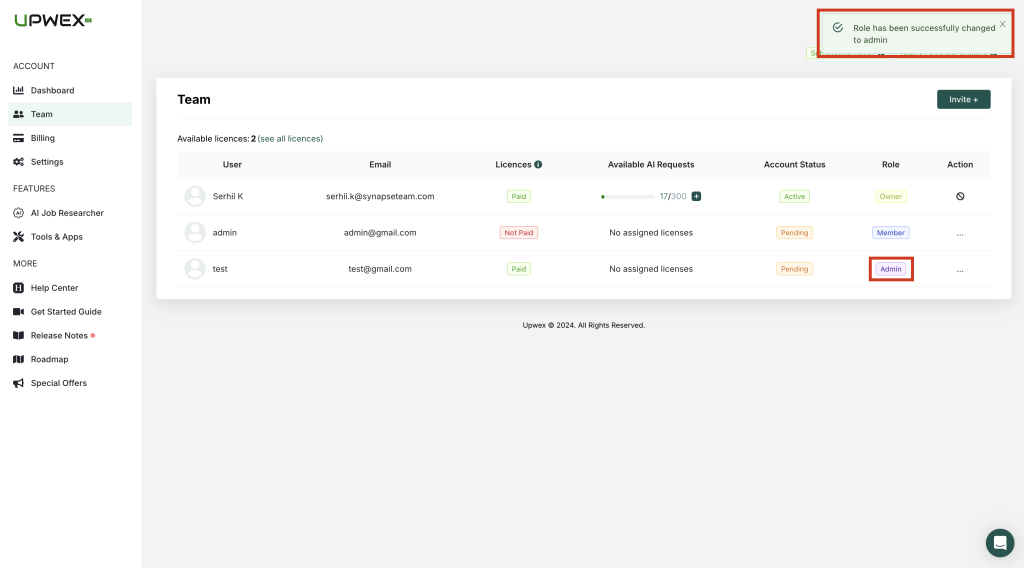
If you want to change the Member role back to a team member, you need to point to “…” in the Action column for the team member you are trying to change it to.
Click on the Make Member button:
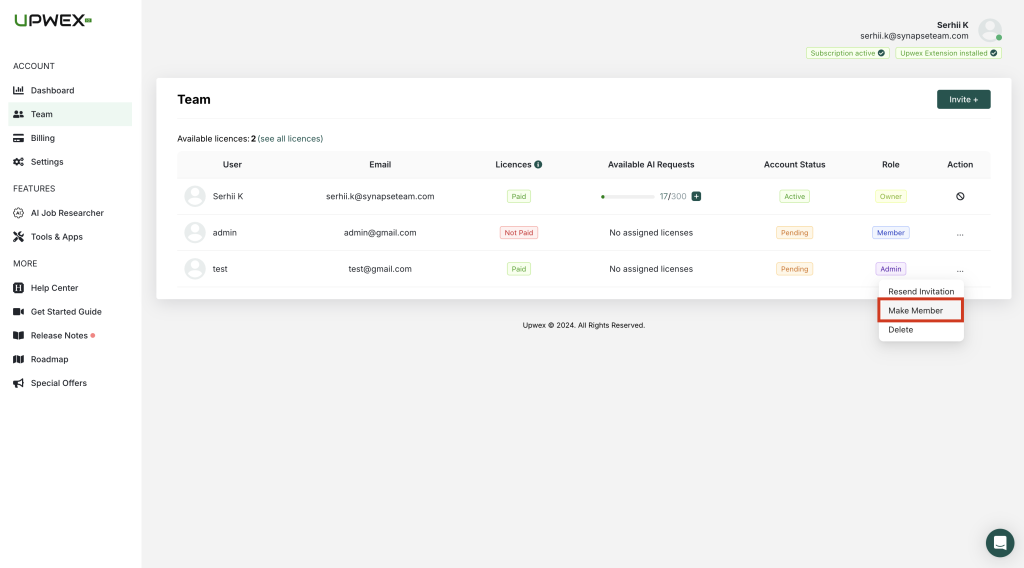
After a successful update, you will receive a notification that the role of a team member has been changed to Member: