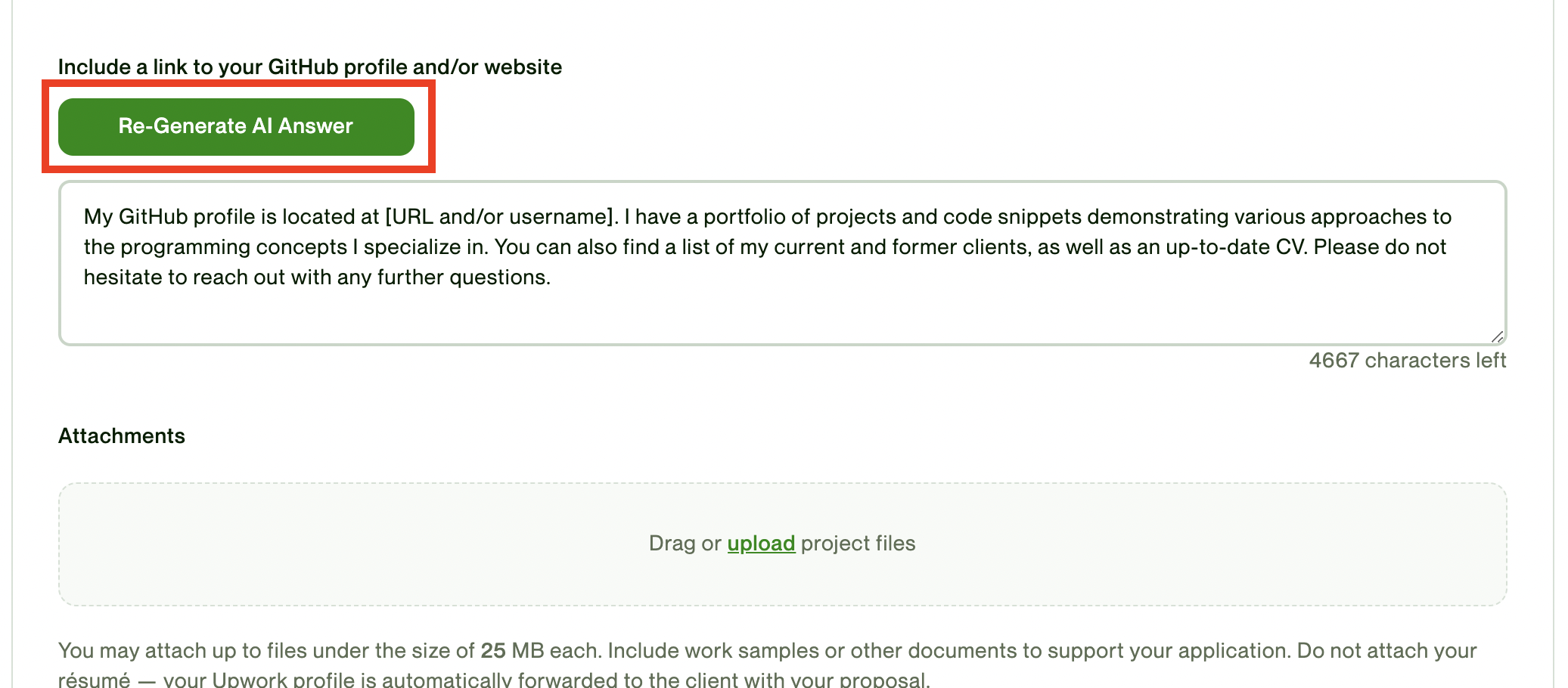The AI-Powered Q&A feature in Upwex automates the process of answering client questions on Upwork. It uses technical response generation based on job post analysis to provide users with accurate and efficient answers to client inquiries.
This feature saves freelancers and companies time by eliminating the need for manual responses to each question, while also increasing efficiency in the proposal process.
To use this feature, go to the Submit a Proposal page for the job, and go to the Cover Letter section, if the job has a question, you will see the Generate AI Answer button below, click on it:
After successful generation, the text of the offer will be automatically inserted into the question-answer field.
If you don't like the previously generated answer, you can re-generate another answer by clicking the Re-Generate AI Answer button: